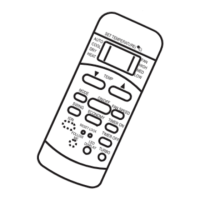
Do you have a question about the De Thermo Comfort TC35-16 and is the answer not in the manual?
| Brand | De Thermo Comfort |
|---|---|
| Model | TC35-16 |
| Category | Remote Control |
| Language | English |
Decreases the indoor temperature setting by 1°C (2°F) increments.
Increases the indoor temperature setting by 1°C (2°F) increments.
Cycles through operation modes: AUTO, COOL, DRY, HEAT, FAN.
Powers the air conditioner unit on or off.
Selects the fan speed from Auto, Low, Med, or High options.
Configures the auto-on timer for scheduled operation start.
Configures the auto-off timer for scheduled operation stop.
Detailed procedure for scheduling the unit to turn on automatically.
Detailed procedure for scheduling the unit to turn off automatically.
Specific instructions and examples for using the auto-off timer.
