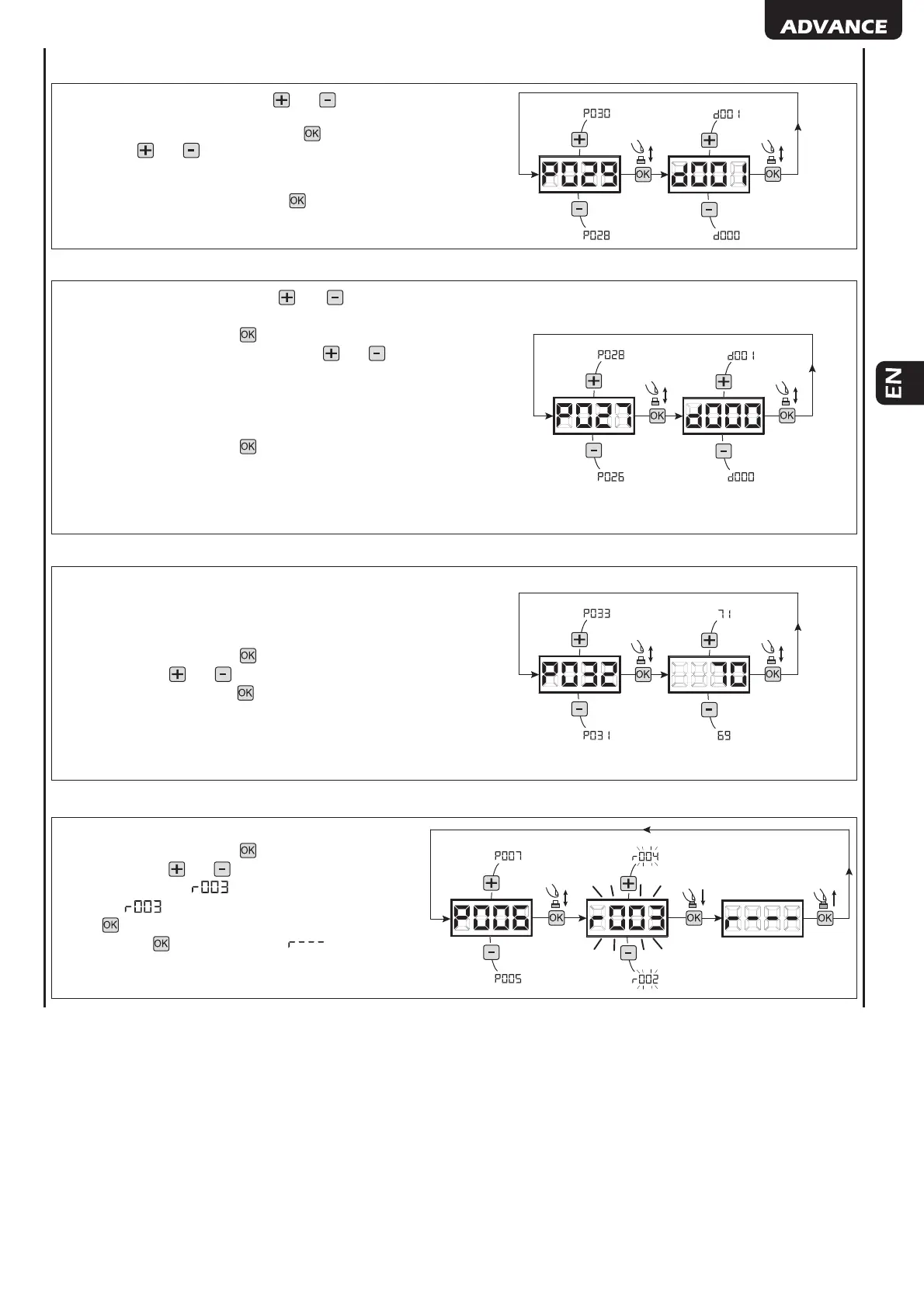37
3 Selection operating with or without encoder ! IMPORTANT !
1. Scroll down the parameters with and keys until you visua-
lise P029;
2. Access the parameter by pressing the
key;
3. Acting on
and keys, set:
- d001 = 1 channel encoder;
- d002 = 2 channel encoder;
4. Confi rm your choice by pressing the
key (display returns again
to P029).
4 Transmitters coding selection
1. Scroll down the parameters with and keys until you visualise
P027;
2. Confi rm by pressing on the
key;
3. Select the type of transmitter by scrolling
and keys:
- d000=fi x rolling-code (suggested);
- d001=complete rolling-code;
- d002=dip-switch;
- d003=DART;
4. Confi rm by pressing on the
key (display shows again P027).
Warning: If you need to vary the type of encoding, and only if other remo-
tes with different encoding are memorized, you need to erase memory
(P004) AFTER you have set the new encoding.
5 Adjustment of operating parameters
If you need to modify the operating parameters (force, speedness
etc..):
1. Scroll down the parameters until you visualize the desire param-
eter (i.g. P032);
2. Confi rm by pressing on the
key;
3. By pressing on
and , set up the desired value;
4. Confi rm by pressing on the
key (display shows the parameters
previously selected).
For the complete list of the “Operating Parameters” See the table
on page. 45.
6 How to search and delete a transmitter
1. Scroll down the parameters until you visualize P006;
2. Confi rm by pressing on the
key;
3. By pressing on
and , keys, select the transmitter you
want to delete (eg.
);
4. When “
” fl ashes, confi rm the deletion by pressing
the
key for a few seconds;
5. Release the
key when appears “ ”;
6. The selected transmitter is deleted (display shows again
P006).
