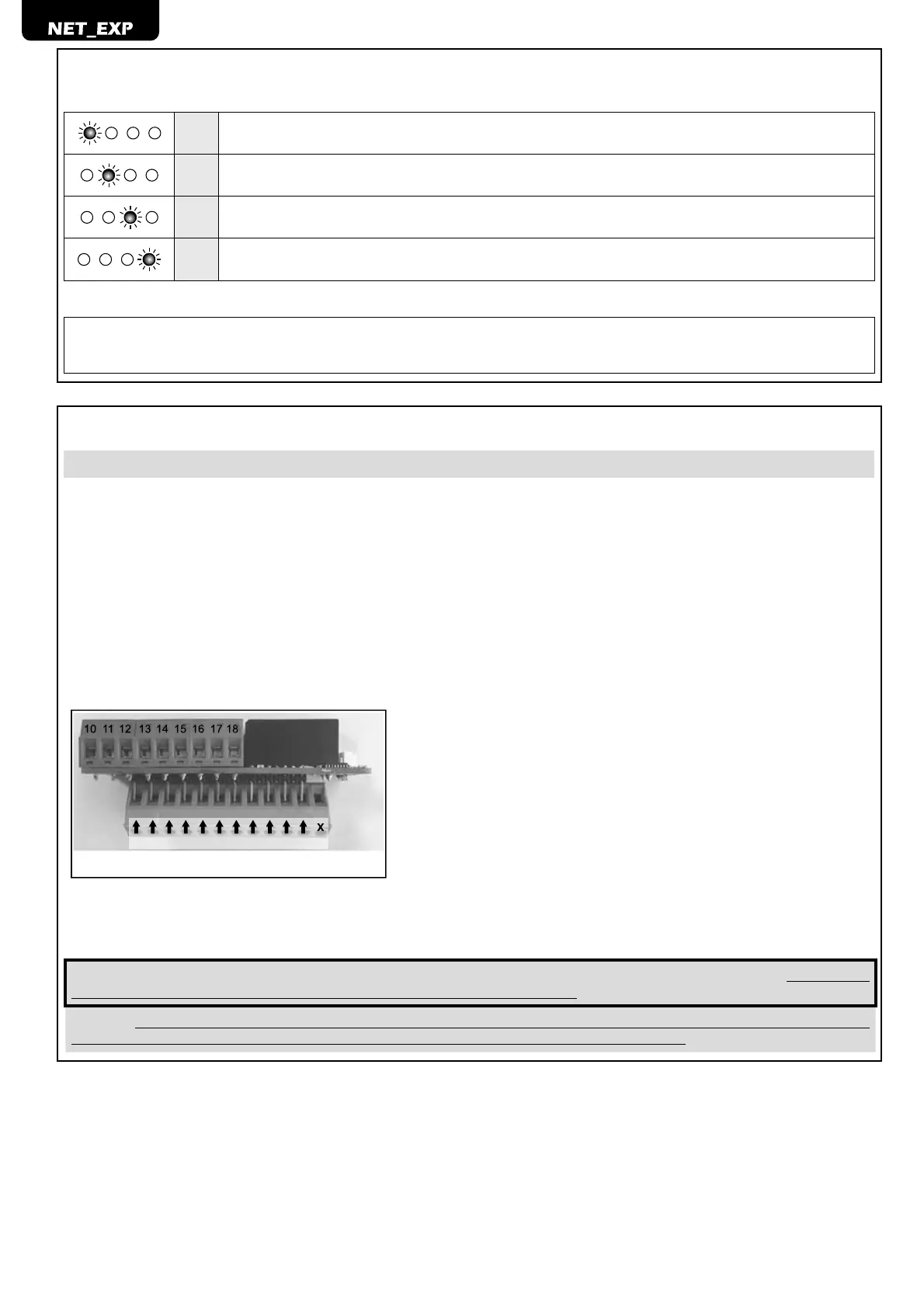EN-2
4 STATUS LEDS DESCRIPTION
NET_EXP
LD1
Steady green LED: The expansion board is powered.
LED off: The expansion board is not powered.
LD2 Not used.
LD3
Flashing red LED: The expansion board is enabled.
LED off: The expansion board is not enabled or the connection cable is not correctly wired to the control unit.
LD4
Flashing green LED: Indicates the correct functioning of the internal software.
LED off: Indicates a malfunctioning of the expansion board.
NET_EXP mini
Led on: The expansion board power is on and it communicates correctly.
Led off: The expansion board power is off.
Led fl ashing: The expansion board power is on but it does not communicate correctly.
5 ENABLING THE NET_EXP BOARD
WARNING The NET_EXP expansion’s connection must be made with the NET control panel off.
Follow the instructions below for proper wiring and enabling the expansion board:
NET_EXP
1. With the power off, connect the expansion board to the NET control unit using the appropriate cable provided. Make sure the cable
is correctly wired.
2. Power the control unit (green LD1 LED shows a steady light while green LD4 LED fl ashes).
3. Enable the expansion by setting the P078 parameter to 1. The fl ashing red LD3 LED confi rms correct interfacing of the board with
the control unit. If this is not on, it means that there is no interfacing (check correct setting of parameters and that the connection cable is
not damaged or disconnected).
NET_EXP mini
1. With the power off, insert the expansion board in the NET24N or NET230N control unit as indicated and connect the supplied
cable. Make sure the cable is correctly wired.
CIN1CIN2CIN3CIN4CIN5CIN6
NET24N - NET230N
2. Turn on unit power (the LED turns on fl ashing).
3. Enable the expansion board by setting parameter P078=1. The LED remains on to confi rm correct board communications with the
control unit. If fl ashing, it indicates a communication problem (check correct parameter settings and make sure the connection cable is not
damaged or detached).
WARNING By enabling the expansion the relative inputs and outputs are already confi gured for standard installation. Remember to
jumper connect any unused NC inputs of the expansion, before any other operation.
WARNING Each time the I/O (P010) settings are reset, the parameters indicated above are changed to default settings (this deactivates
the expansion board). Before any other operation, remember to set the parameters again as explained.