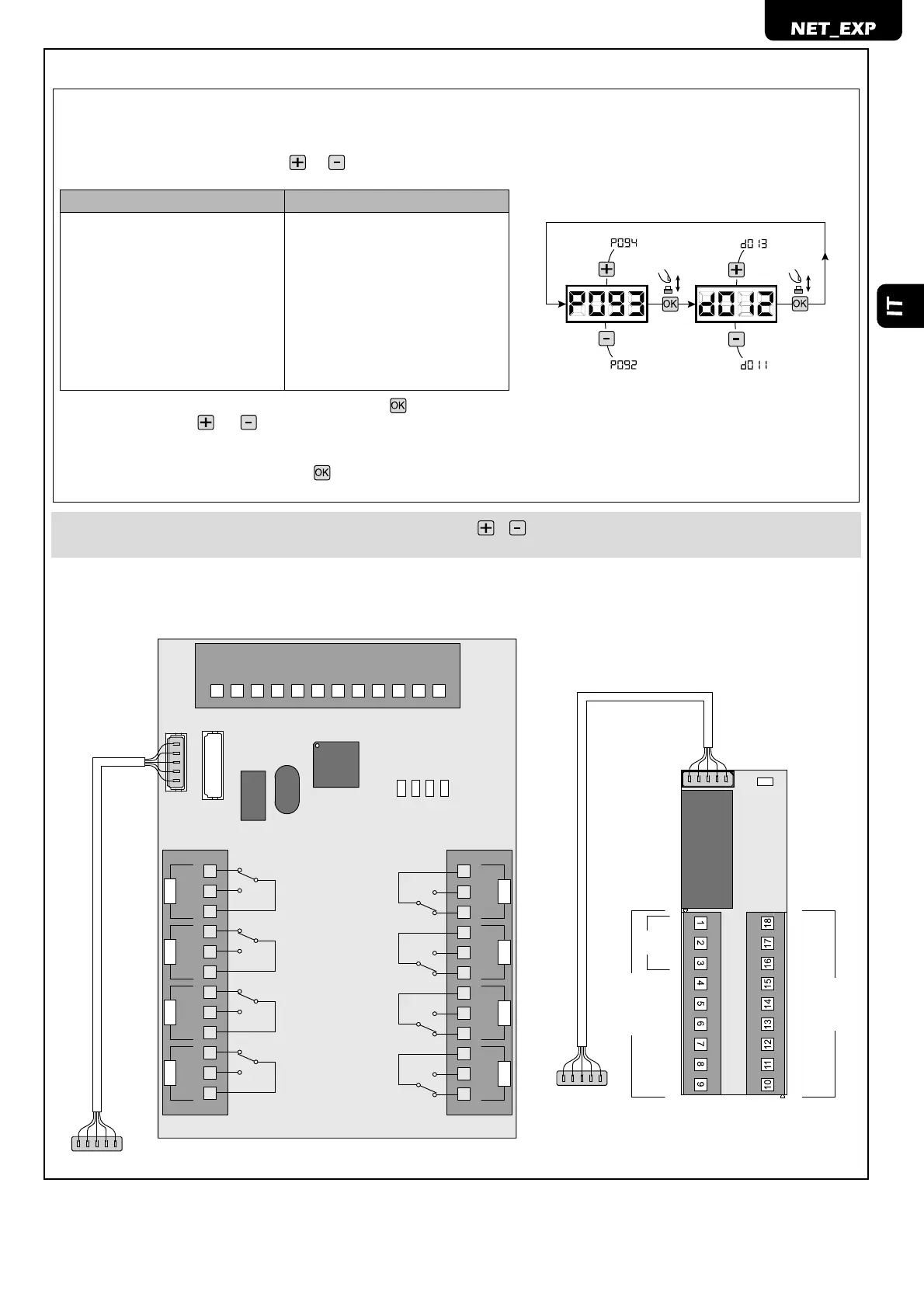IT-3
6 CONFIGURAZIONE INGRESSI E USCITE
Nel caso in cui l’installazione richieda comandi diversi e/o aggiuntivi rispetto
allo standard descritto dagli schemi elettrici, è possibile confi gurare ciascun
ingresso/uscita per il funzionamento desiderato.
1. Scorrere i parametri con i tasti
e fi no a visualizzare quello
desiderato:
INPUT OUTPUT
● P085=per INPUT 1; ● P091=per OUTPUT 1;
● P086=per INPUT 2; ● P092=per OUTPUT 2;
● P087=per INPUT 3; ● P093=per OUTPUT 3;
● P088=per INPUT 4; ● P094=per OUTPUT 4;
● P089=per INPUT 5; ● P095=per OUTPUT 5;
● P090=per INPUT 6; ● P096=per OUTPUT 6;
● P097=per OUTPUT 7;
● P098=per OUTPUT 8;
2. Accedere al parametro (es. P093) premendo il tasto
;
3. Agendo sui tasti e , impostare il valore corrispondente al
funzionamento desiderato (fare riferimento alla tabella ”parametri di
confi gurazione” a pag. IT-8);
4. Confermare la scelta premendo il tasto (sul display ricompare P093).
5. Eseguire il collegamento appena confi gurato.
ATTENZIONE Alla fi ne della procedura di confi gurazione, agire sui tasti e fi no alla comparsa del simbolo “----“, l’automatismo è
ora in attesa di comandi per il funzionamento normale.
NET_EXP NET_EXP mini
C
C
IN5
IN4
C
C
IN6
IN3
C
IN2
IN1
C
C
N
C
C
N
C
C
N
C
NO
NO
NO
C
N
C
NO
NC
C
N
C
C
N
C
C
N
O
NO
NO
NC
C
N
O
OUT5
OUT6 OUT7 OUT8
OUT1
OUT2 OUT3 OUT4
--> TO NET BOARD -->
LED 4
LED 3
LED 2
LED 1
--> TO NET BOARD -->
NC
NO
C
IN1
IN1
IN2
IN3
IN4
IN5
IN6
C
C
CC
C
IN4
IN2
IN3
NET BOARD
OUT1
NET-EXP
MINI
LED