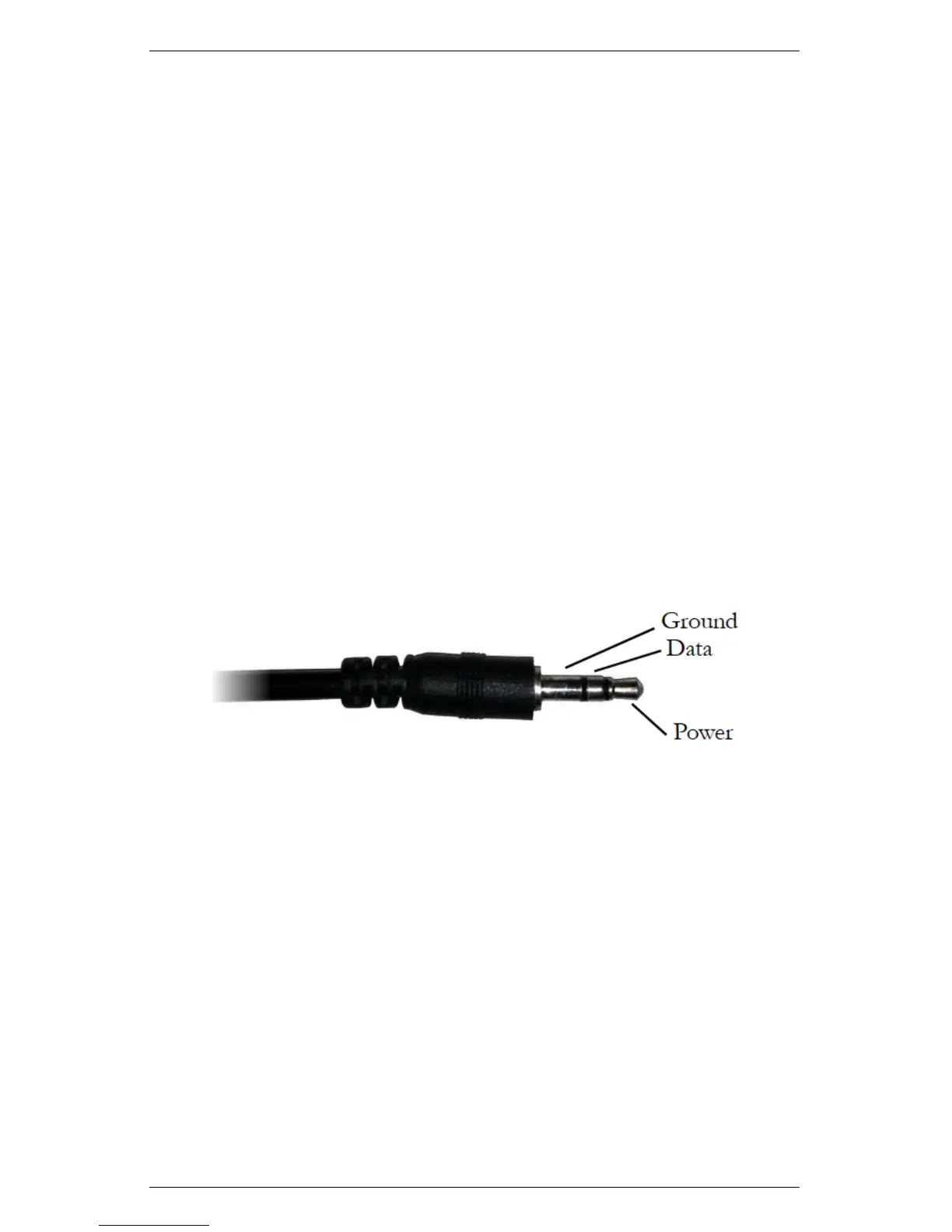4 CONNECTING THE SRS SRS Sensors
you desire only one reading per day and you select 24 hours as the
measurement interval, then each 24 hour reading will be an average
of values recorded over the previous 1,440 minutes, including periods
during the night. To avoid such errors, we recommend you log data
from the SRS sensors more frequently, even if you are not using all
logged data.
If customers require logging intervals shorter than one minute, then
they must use a Campbell Scientific or similar logger capable of
recording data at the desired frequency.
4.2 3.5 mm Stereo Plug Wiring
The SRS for Decagon loggers ships with a 3.5 mm stereo plug connec-
tor. The stereo plug allows for rapid connection directly to Decagon’s
Em50 and Em50G data loggers. Figure 8 shows the wiring configu-
ration for this connector.
Figure 8: 3.5 mm Stereo Plug Wiring
4.3 Connecting to a Non-Decagon Logger
Customers may purchase the SRS for use with non-Decagon data
loggers. These sensors typically come configured with stripped and
tinned (pigtail) lead wires for use with SDI BUS terminals. Refer
to your particular logger manual for details on wiring. Our inte-
grator’s guide gives detailed instructions on connecting the SRS to
non-Decagon loggers. Please visit www.decagon.com/support for the
complete integrator’s guide.
20
