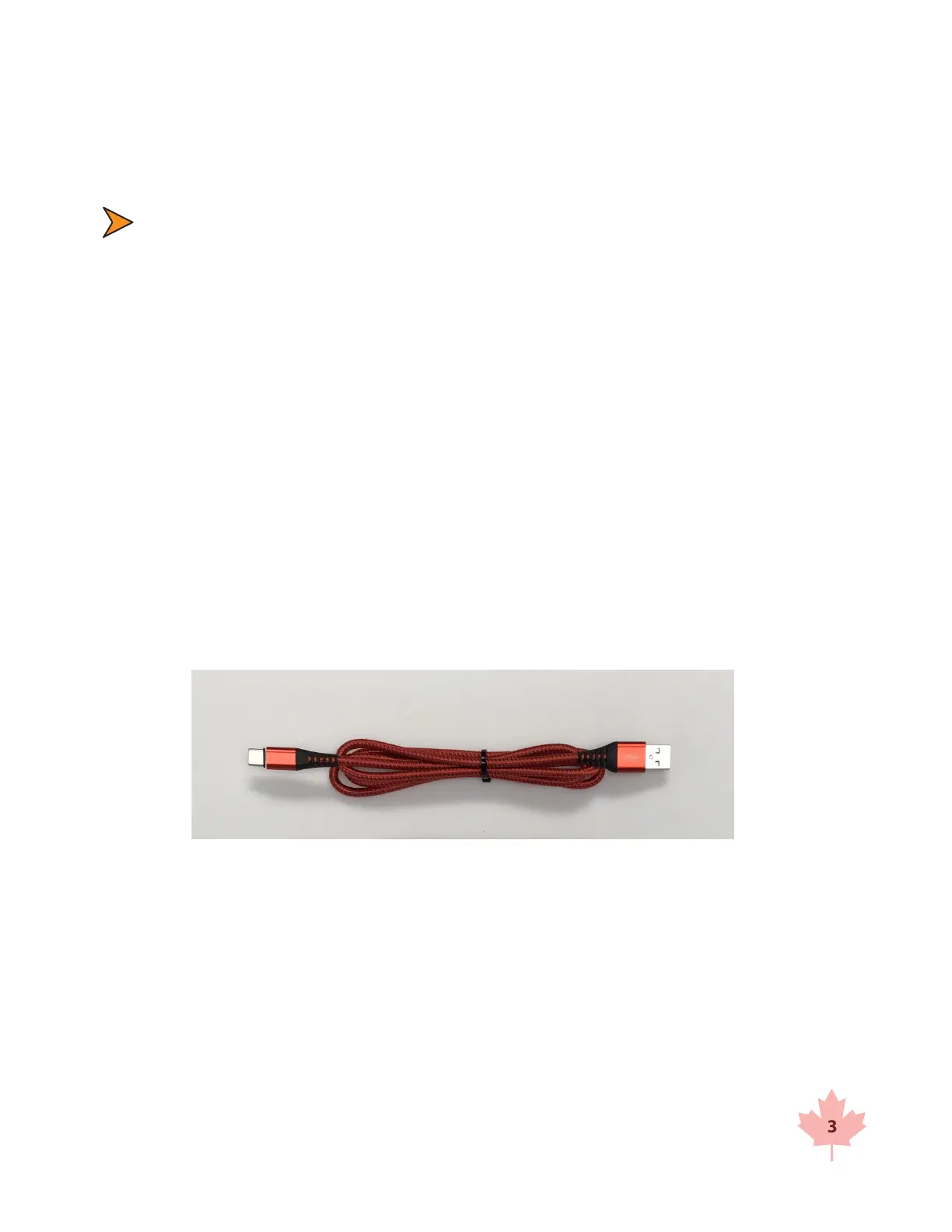3
About This Manual
This manual contains valuable information to help you set up, use and maintain your radar. Please take a moment to
read through it, and keep it handy for future reference.
Note the following symbols in this manual:
Indicates a helpful tip or precaution to note.
Safety Information
All service needs should be referred back to the manufacturer or a factory authorized service centre.
• Opening the Scout 2 automatically voids any warranty still in eect. There are no user serviceable parts inside.
• Do not submerge the Scout 2. If the device should accidently get submerged contact your factory authorized
service centre immediately!
• Do not drop the Scout 2 on hard surfaces since damage could occur. Units damaged by dropping or abuse are
not covered for warranty repair.
Violation of these guidelines may void the warranty.
Receiving Inspection
• When you receive your radar, inspect all components for damage that might have happened during shipping.
• Notify the shipping company immediately of any damage. Take pictures to document any damage.
• The package should include a USB-C charging cable along with the radar.
