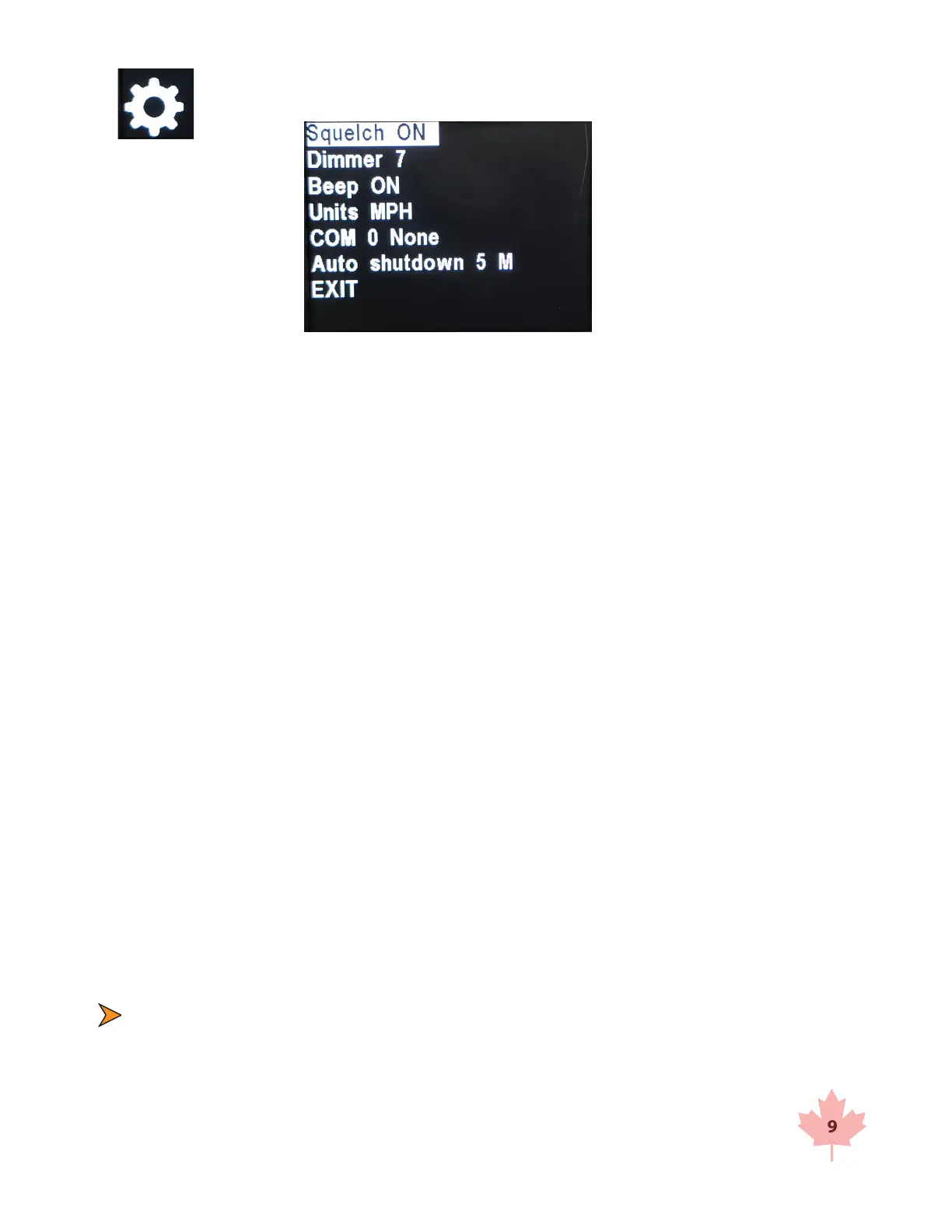9
Secondary Menu
The secondary menu (gear icon) allows you to make adjustment to less common settings.
In this menu you will nd:
Squelch
The squelch determines the type of Doppler audio you want. When squelch is on, the sound is only the Doppler tone
for the displayed target. When squelch is o, you will hear all Doppler tones, including other vehicles, interference
and any noise the antenna receives. Normally you operate the radar with the squelch setting to ON.
Dimmer
This controls the display brightness. It can be set to AUTO to automatically adjust to ambient lighting or xed at one
of eight preset levels. Level 1 is the dimmest and level 8 is the brightest.
Beep
This option lets the radar to give an audible “beep” to verify every time a key is pressed.
Units
This radar calculates and displays speeds in kilometers-per-hour (KPH) only and cannot be changed.
COM (Serial)
This sets the serial communication protocol to one of several options.
Auto shutdown
This option is designed to maximize battery life by automatically turning the radar o after a set period of time when
the radar has not been used. You can choose between 3 shutdown periods (5 min., 10 min., 15 min.) or disable it by
setting it to OFF.
RADAR PROCESSING MODES
Directionality
You can change the direction selection to measure the speeds of targets coming toward you, or display only the
speeds of targets moving away from you, or both directions at the same time. When you are in bidirectional mode,
the radar will display a up or down arrow on the right hand side of the display depending on the direction the target
is traveling.
The radar lets you easily select and focus on vehicles approaching or receding from your position.
As an example, while in towards mode (down arrow), the radar does not track the truck going away
at 88 KPH as pictured, rather displays the car going towards the patrol vehicle at 98 KPH.