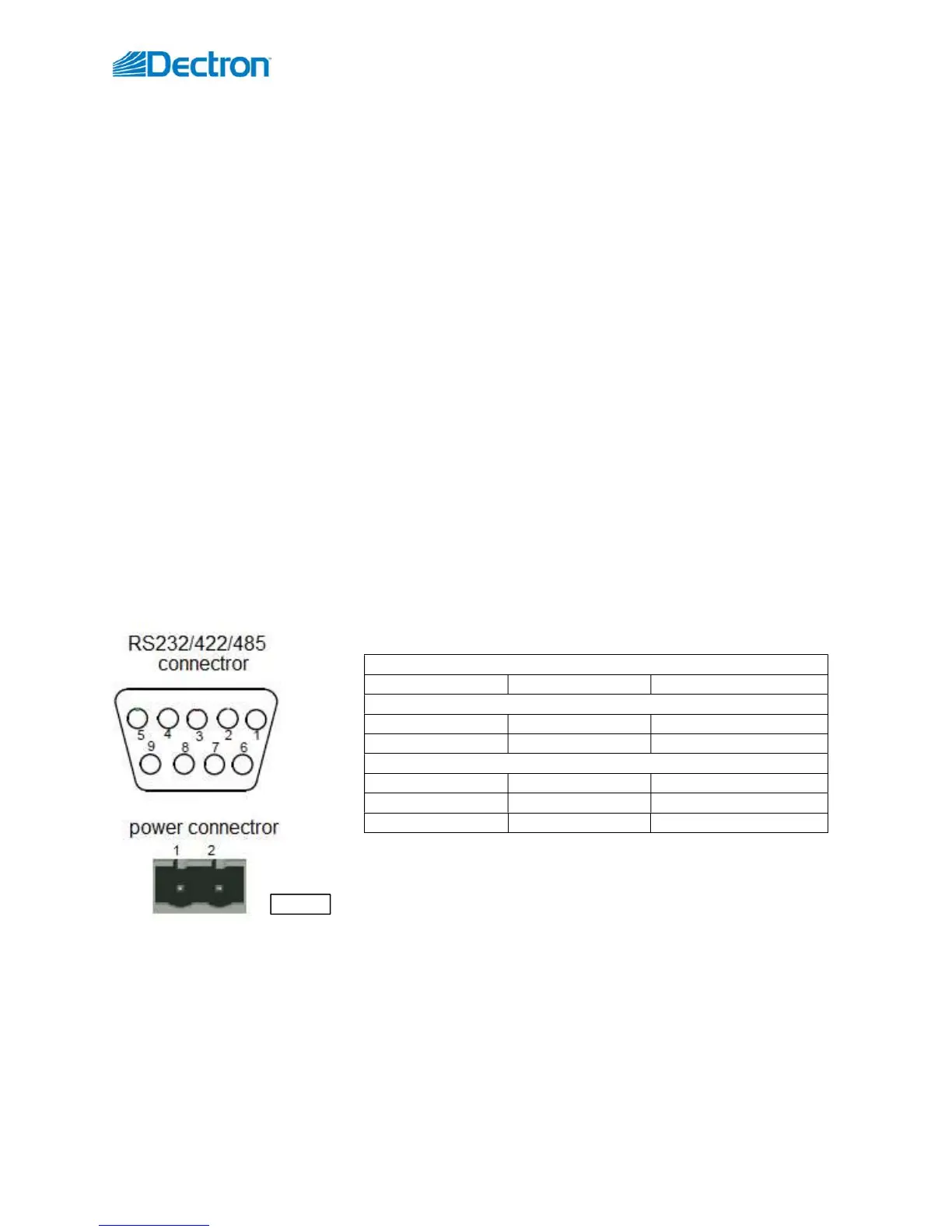H – Electric Connection
INM.XX.X.00 H-5 April, 2018
BACnet MSTP communication is established over RS-485 serial port:
Connect two wires to pins 5 and 6 on J8 terminal (see Pic. H.3):
o use twisted-pair wires only;
o If both, ROP and BACnet MSTP, connection is required – connect BACnet MSTP on terminal J8 as
described above and relocate ROP connection – contact the factory for guidance.
Certain configuration of dehumidifier control software, BACnet-based BMS and local network settings may be
required to establish proper communication, access desired parameters/points, etc.– refer to BACnet Objects and
BACnet PICS documents and other related documents; contact the factory as needed.
Modbus
Modbus communication is established same way as BACnet MSTP (over RS-485 serial port). Follow the same
recommendation for connection as for BACnet MSTP – see above.
Certain configuration of dehumidifier control software, Modbus-based BMS and local network settings may be
required to establish proper communication, access desired parameters/points etc.– refer to Modbus Registers
document and other related documents; contact the factory as needed.
LON
LON communication is established over RS-232 serial port (hosted on the control board terminal JCOM – see Pic.
H.3), and requires LonWorks Gateway (installed at the factory, if initially requested, or field-installed).
Pic. H.5 and Table H.2 below show standard connections layout for dehumidifier control board terminal JCOM and
LonWorks Gateway.
Certain configuration of dehumidifier control software, LON-based BMS and local network settings may be
required to establish proper communication, access desired parameters/points, etc.– refer to LON Objects
document and other related documents; contact the factory as needed.
LonWorks Gateway must be pre-programmed and pre-configured (if field-installed) – refer to respective
device manual for configuration and troubleshooting (indicators pattern, etc.)
Table H.2
Gateway pin JCOM pin Function
Power connector
1 5 24VDC power (24+)
2 4 24VDC common (DCC)
RS232/422/485 connector
2 3 Serial port 232 (RX)
3 2 Serial port 232 (TX)
5 10 24VDC common (DCC)
Pic.H.5