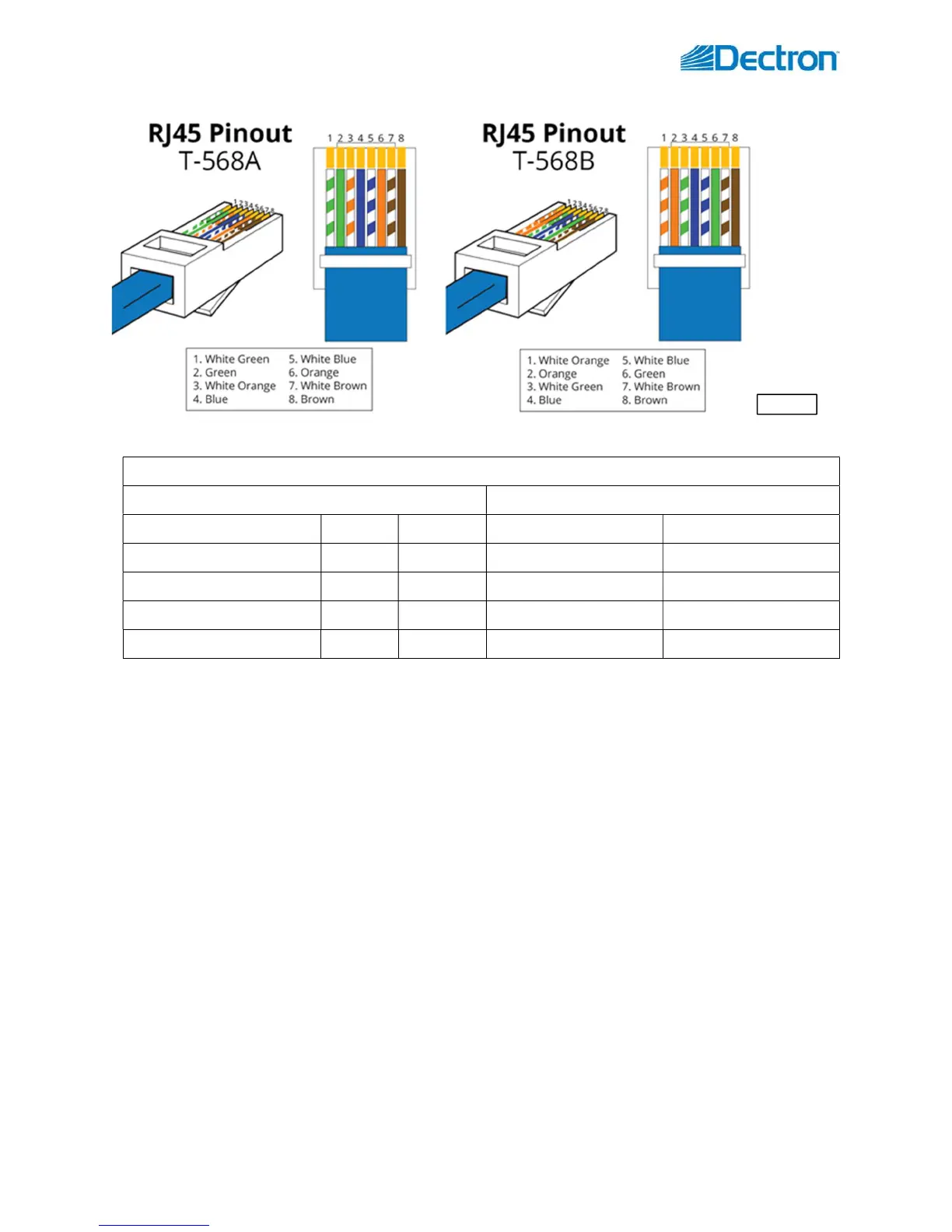H – Electric Connection
April, 2018 H-4 INM.XX.X.00
Refer to Touch Display Manual for more details on its operation, connection, etc.; refer to dehumidifier wiring
diagram and submittal documentation as well; contact the factory if needed.
External BMS and WebSentry Communication
WebSentry is a web application used to communicate to the dehumidifier via the Internet; it requires a regular
connection to a local network with standard Ethernet cable (CAT5 or CAT6 with RJ-45 jack).
Connect the cable to ETHERNET/LAN RJ-45 jack (see Pic. H.3) on the sub-board (“core module”)
Other end could be connected directly to a network switch, router or wireless Access Point (providing WiFi
connection to the local network).
Certain configuration of dehumidifier control software and local network settings may be required – refer to
WebSentry Installation Guide document and other related documents; contact the factory as needed.
BACnet
Currently, three BACnet protocols are supported: BACnet Over Ethernet, BACnet IP, and BACnet MSTP.
BACnet Over Ethernet and BACnet IP communication is established in the same method as WebSentry (over
Ethernet cable). Follow the same recommendations for connection as for WebSentry – see above.
BACnet and WebSentry, communication can co-exist and not exclusive of each other.
Table H.1
Control Board terminals/pins (Pic. H.3) RJ-45 Pinout (cable wires layout) (Pic. H.4)
Function J8 JCOM T-568A T-568B
24VDC power (24+) 1 5 Blue & White-Blue Blue & White-Blue
24VDC common (DCC) 2 4 Brown & White-Brown Brown & White-Brown
Serial port RS485 (485+) 5 6 White-Green White-Orange
Serial port RS485 (485-) 6 7 Green Orange
Pic.H.4