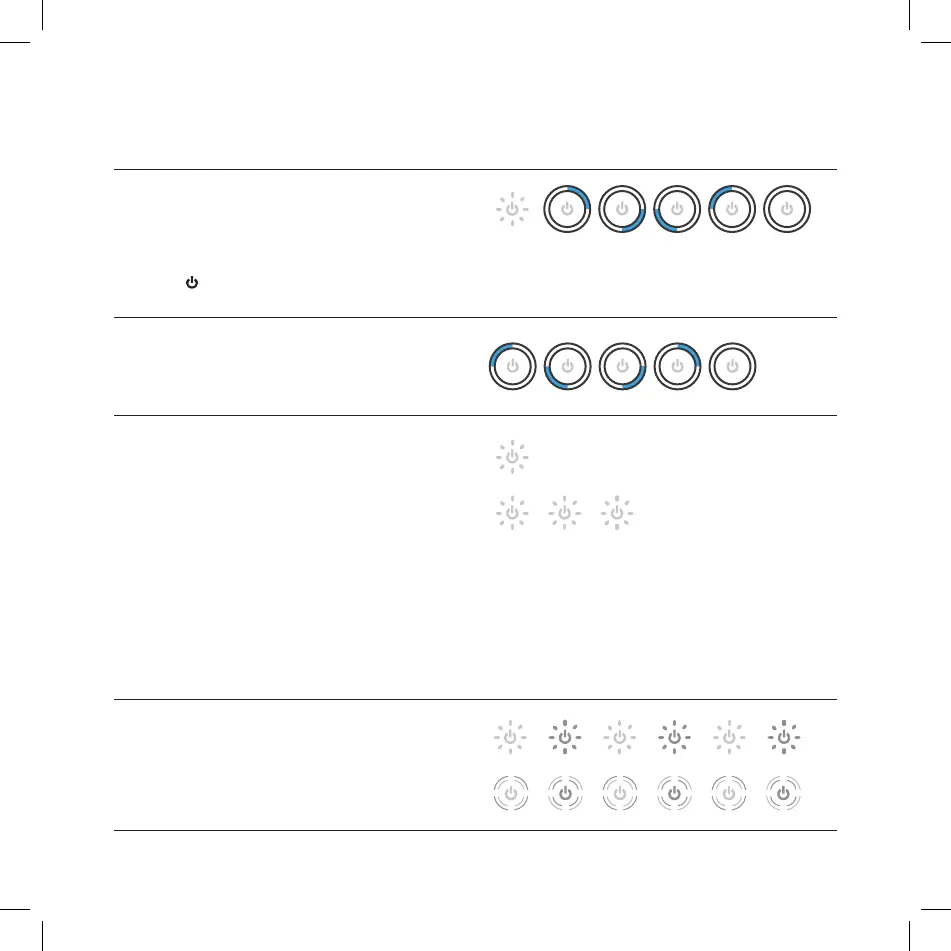LED STATUS
ÉTAT DES DEL
Power On
Power button shines white to indicate power
is on. Blue LEDs turn on & fade in a sequential
circular pattern.
Allumé
Le bouton
luit blanc lorsque le Cube est allumé.
Les DEL bleues pulsent en tournant.
Power Off
Blue LEDs turn off in a sequential circular pattern.
Éteint
Les DEL bleues s’éteignent en tournant.
Volume +/-
Single Press – Flashes once and is supplemented
by audible sound.
Press and hold – Flashes once per second until max/
min volume is reached; when max/min setting has
been reached, 3 ashes; the indicator is supplemented
by an audible sound.
Volume +/-
Simple pression: clignote une fois et émet
une tonalité.
Pression continue: clignote une fois par seconde
jusqu’à ce que le volume max./min. soit atteint
puis clignote 3 fois et émet une tonalité.
Battery Charging
Alternates between white and red when Cube is on.
Pulses red if Cube is off.
Recharge de la pile
Alterne blanc et rouge lorsque le Cube est allumé.
Pulse rouge lorsqu’il est éteint.