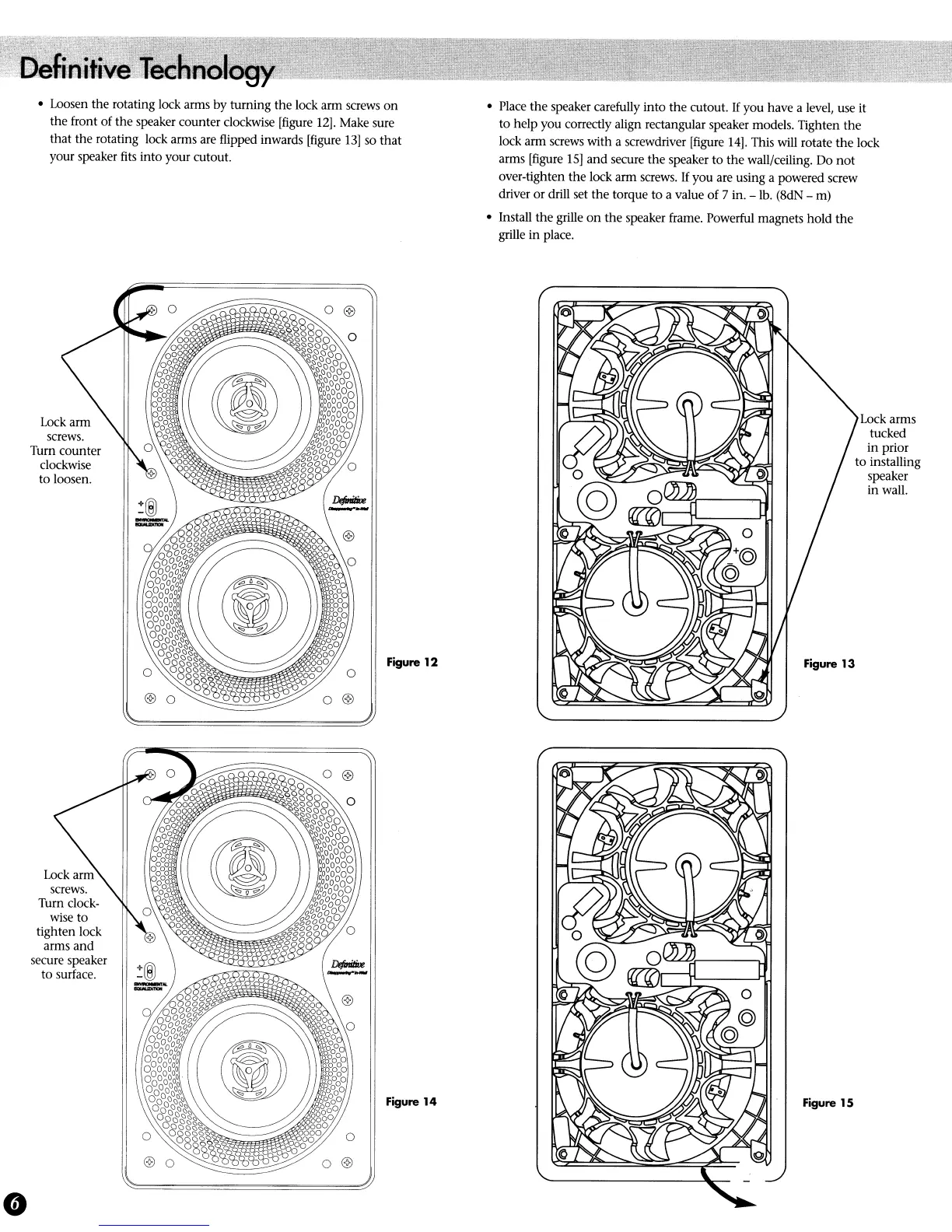• Loosen the rotating lock arms by turning the lock arm screws
on
the front of the speaker counter clockwise [figure 12]. Make sure
that the rotating lock arms are flipped inwards [figure
13]
so that
your speaker
fits
into your cutout.
• Place
the
speaker carefully into
the
cutout.
If
you have a level, use it
to help you correctly align rectangular speaker models. Tighten the
lock arm screws with a screwdriver [figure 14]. This will rotate
the
lock
arms [figure
15]
and
secure the speaker to
the
wall/ceiling. Do
not
over-tighten the lock arm screws.
If
you are using a powered screw
driver or drill set the torque to a value of 7 in. -
lb.
(8dN - m)
• Install
the
grille
on
the
speaker frame. Powerful magnets hold
the
grille in place.
Lock arm
screws.
Turn counter
clockwise
to loosen.
screws.
Turn clock-
wise
to
tighten lock
arms
and
secure speaker
to surface.
Figure
12
Figure
14
Lock arms
tucked
in prior
to installing
speaker
in wall.
Figure
13
Figure 15
