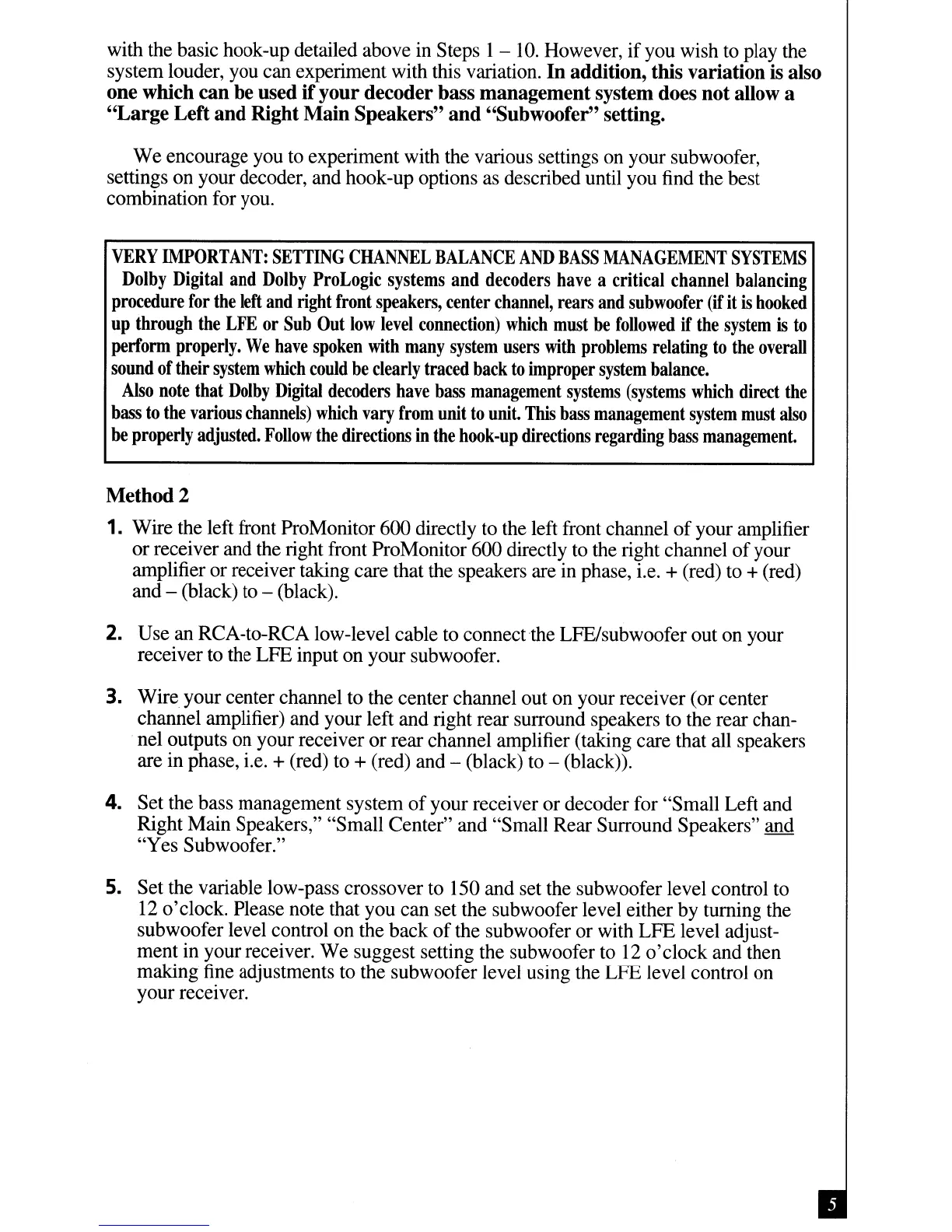with the basic hook-up detailed above in Steps
1-10.
However,
if
you wish to play the
system louder, you can experiment with this variation.
In
addition, this variation is also
one which can be used
if
your decoder bass management system does not allow a
"Large
Left and Right Main Speakers"
and
"Subwoofer" setting.
We
encourage you to experiment with the various settings on your subwoofer,
settings on your decoder, and hook-up options as described until you find the best
combination for you.
VERY
IMPORTANT:
SETTING
CHANNEL
BALANCE
AND
BASS
MANAGEMENT
SYSTEMS
Dolby
Digital
and
Dolby
ProLogic
systems
and
decoders
have
a critical
channel
balancing
procedure
for
the
left
and
right
front
speakers,
center
channel,
rears
and
subwoofer
(if
it
is
hooked
up
through
the
LFE
or
Sub
Out
low
level
connection)
which
must
be
followed
if
the
system
is
to
perform
properly.
We
have
spoken
with
many
system
users
with
problems
relating
to
the
overall
sound
of
their
system
which
could
be
clearly
traced
back
to
improper
system
balance.
Also
note
that
Dolby
Digital
decoders
have
bass
management
systems
(systems
which
direct
the
bass
to
the
various
channels)
which
vary
from
unit
to
unit.
This
bass
management
system
must
also
be
properly
adjusted.
Follow
the
directions
in
the
hook-up
directions
regarding
bass
management.
Method 2
1. Wire the left front ProMonitor 600 directly to the left front channel
of
your amplifier
or
receiver and the right front ProMonitor 600 directly to the right channel
of
your
amplifier
or
receiver taking care that the speakers are in phase, i.e. + (red) to + (red)
and - (black) to - (black).
2. Use an RCA-to-RCA low-level cable to connectthe LFE/subwoofer out on your
receiver to the LFE input on your subwoofer.
3.
Wire
your center channel to the center channel out on your receiver (or center
channel amplifier) and your left and right rear surround speakers to the rear chan-
nel outputs on your receiver
or
rear channel amplifier (taking care that all speakers
are in phase, i.e.
+ (red) to + (red) and - (black) to - (black)).
4.
Set the bass management system
of
your receiver
or
decoder for "Small Left and
Right Main Speakers," "Small Center" and "Small Rear Surround Speakers" and
"Yes Subwoofer."
5. Set the variable low-pass crossover to
150 and set the subwoofer level control to
120'
clock. Please note that you can set the subwoofer level either by turning the
subwoofer level control on the back
of
the subwoofer or with LFE level adjust-
ment in your receiver. We suggest setting the subwoofer to
12
o'clock
and then
making fine adjustments to the subwoofer level using the LFE level control on
your receIver.
