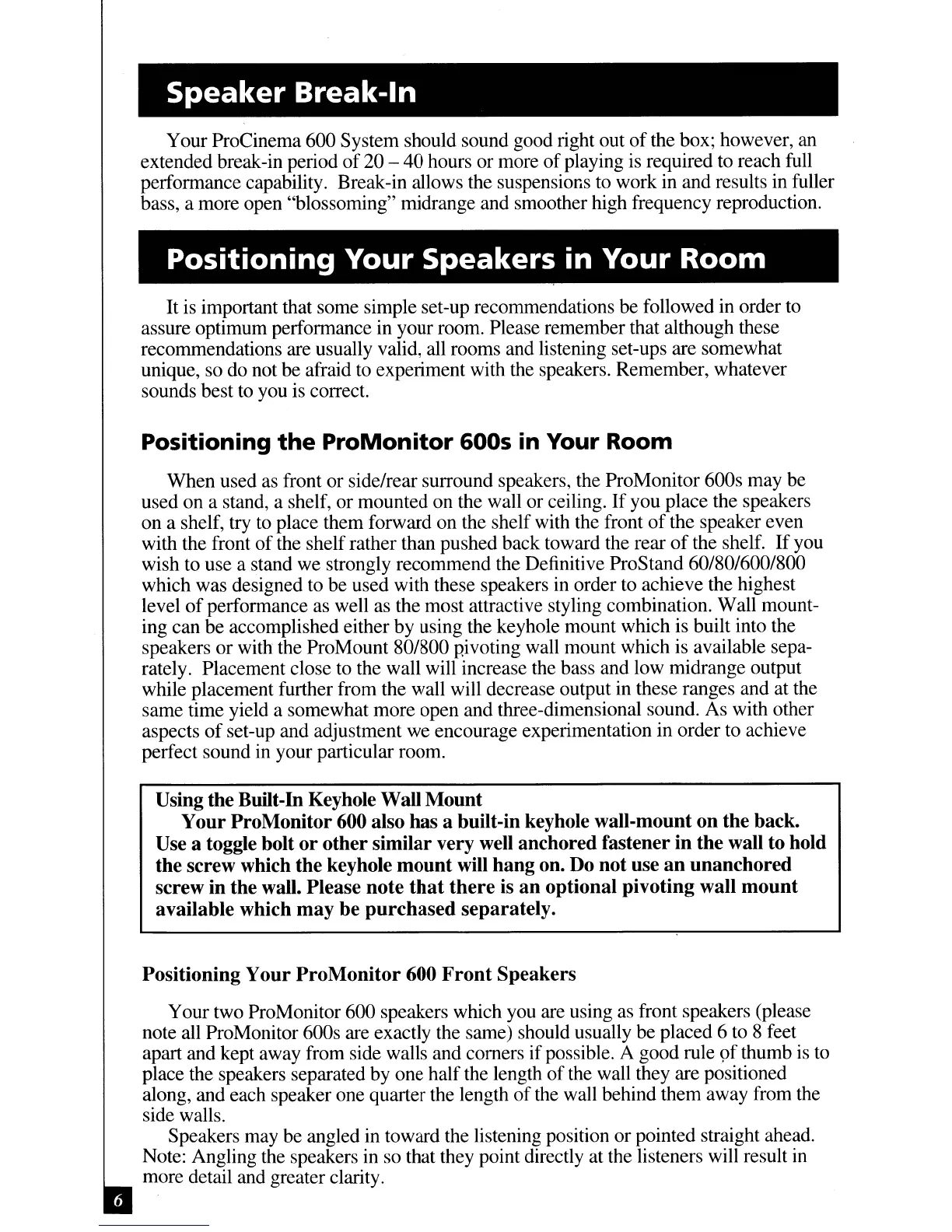Speaker Break-In
Your ProCinema 600 System should sound good right out
of
the box; however, an
extended break-in period
of
20 -
40
hours or more
of
playing is required to reach full
performance capability. Break-in allows the suspensioGs to work in and results in fuller
bass, a more open "blossoming" midrange and smoother high frequency reproduction.
Positioning Your Speakers in Your Room
It is important that some simple set-up recommendations be followed in order to
assure optimum performance in your room. Please remember that although these
recommendations are usually valid, all rooms and listening set-ups are somewhat
unique, so do not be afraid to experiment with the speakers. Remember, whatever
sounds best to you is correct.
Positioning
the
ProMonitor 600s in Your Room
When used as front or sidelrear surround speakers, the ProMonitor 600s may be
used on a stand, a shelf,
or
mounted on the wall or ceiling.
If
you place the speakers
on a shelf, try to place them forward on the shelf with the front
of
the speaker even
with the front
of
the shelf rather than pushed back toward the rear
of
the shelf.
If
you
wish to use a stand we strongly recommend the Definitive ProStand
60/80/600/800
which was designed to be used with these speakers in order to achieve the highest
level
of
performance as well as the most attractive styling combination. Wall mount-
ing can be accomplished either by using the keyhole mount which is built into the
speakers
or
with the ProMount 80/800 pivoting wall mount which is available sepa-
rately. Placement close to the wall will increase the bass and low midrange output
while placement further from the wall will decrease output in these ranges and at the
same time yield a somewhat more open and three-dimensional sound. As with other
aspects
of
set-up and adjustment we encourage experimentation in order to achieve
perfect sound in your particular room.
Using the Built-In Keyhole Wall Mount
Your ProMonitor
600
also has a built-in keyhole wall-mount on the back.
Use
a toggle bolt
or
other similar very
well
anchored fastener in the wall to hold
the screw which the keyhole mount will hang on.
Do
not use an unanchored
screw in the wall. Please note
that
there is
an
optional pivoting wall mount
available which may be purchased separately.
Positioning Your ProMonitor 600
Front
Speakers
Your two ProMonitor 600 speakers which you are using as front speakers (please
note all ProMonitor 600s are exactly the same) should usually be placed 6 to 8 feet
apart and kept away from side walls and comers if possible. A good rule
9f
thumb
is
to
place the speakers separated by one half the length
of
the wall they are positioned
along, and each speaker one quarter the length
of
the wall behind them away from the
side walls.
Speakers may be angled in toward the listening position or pointed straight ahead.
Note: Angling the speakers in so that they point directly at the listeners will result
in
more detail and greater clarity.
