Do you have a question about the Definitive Technology SuperCube Reference and is the answer not in the manual?
The top end cap lifts off vertically. The bottom end cap is secured by long wood screws.
Logo held by simple tension. Pry up sides to expose space for removal.
Lay speaker on its belly, then remove screws along the outer edge of the back panel.
Use the power cord to gently pry the amplifier out, applying steady pressure.
Remove the two wiring harnesses connecting the low-level amp and high-level amp.
Disconnect the temperature gauge wire from the woofer's magnet.
Caution against removing the gasket; only re-secure staples if necessary.
Lower or raise grill sock to access and remove screws around the radiator circumference.
Gently pull the radiator out, using rubber surround for leverage if stuck.
Use needle nose pliers to carefully disconnect red and white wires from woofer clips.
Use a hex key to remove external hex screws securing the woofer.
Support the woofer from outside and inside, then ease it out carefully.
Observe amp board orientation; it cannot be installed in any other way.
Use a 4 mm hex key to remove mounting screws via passive radiator ports.
| Brand | Definitive Technology |
|---|---|
| Model | SuperCube Reference |
| Category | Subwoofer |
| Language | English |
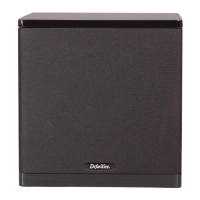











