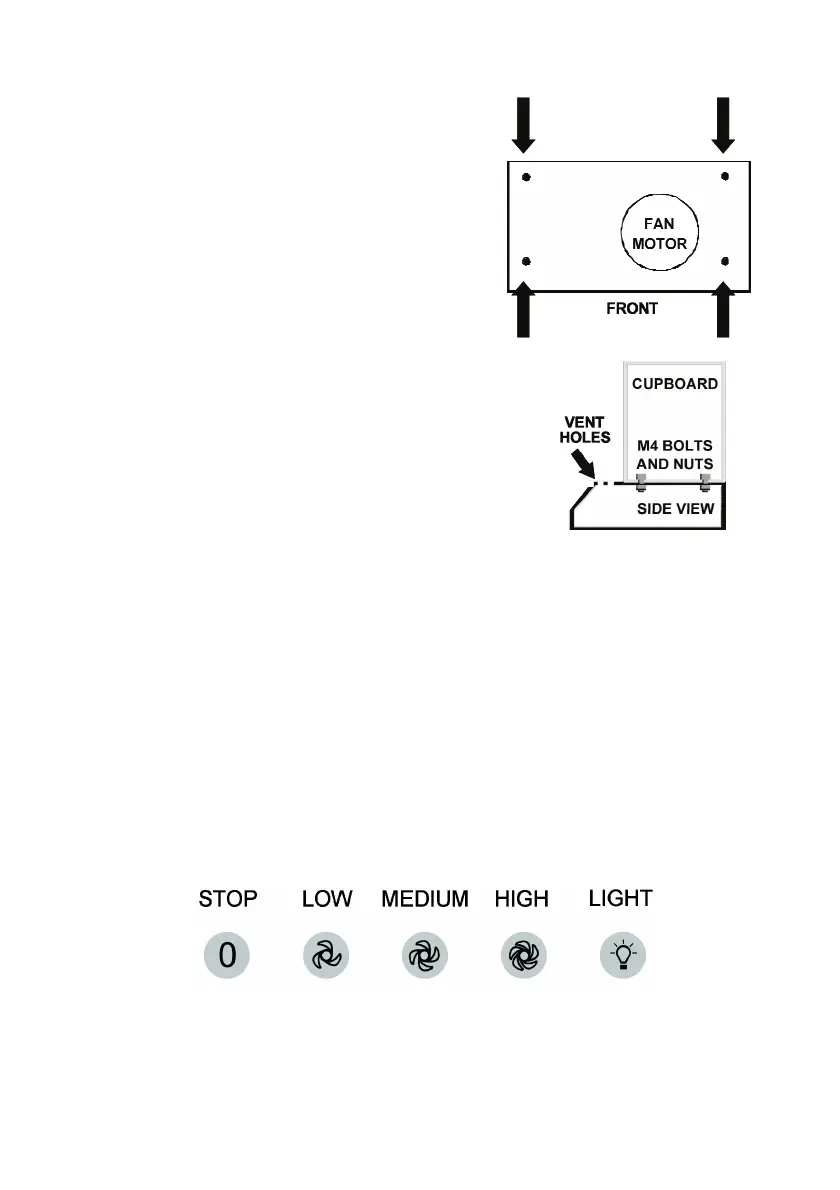PAGE 4 OF 8
x If the cooker hood is to be mounted underneath a
cupboard, the venting holes at the top/front of the
hood must remain clear of the cupboard.
x Open the glass deflector panel by gently pulling
forw
ard on the lower edge.
x Remove the aluminium filters to expose the interior
of the cooker hood
x Mark the bottom of the cupboard through the four
fixing holes and drill through the cupboard at the
marked positions.
x If required, cut a hole through the bottom of the
cupboard sufficiently large enough to allow the
power plug to pass through.
x Attach the cooker hood to the cupboard using
25mm x M4 bolts and nuts.
x Replace the aluminium filters.
Under cupboard
installation.
TOP
x Plug the
mains power cord into the wall socket and switch the power on.
x Switch the cooker hood on by selecting the desired fan speed. High, medium or low.
x If required, the cooking area may be illuminated by switching on the hood lights.
x Leave the hood running for a short period after cooking has been completed to clear any
smoke and odours.
Controls.
FIXING HOLES