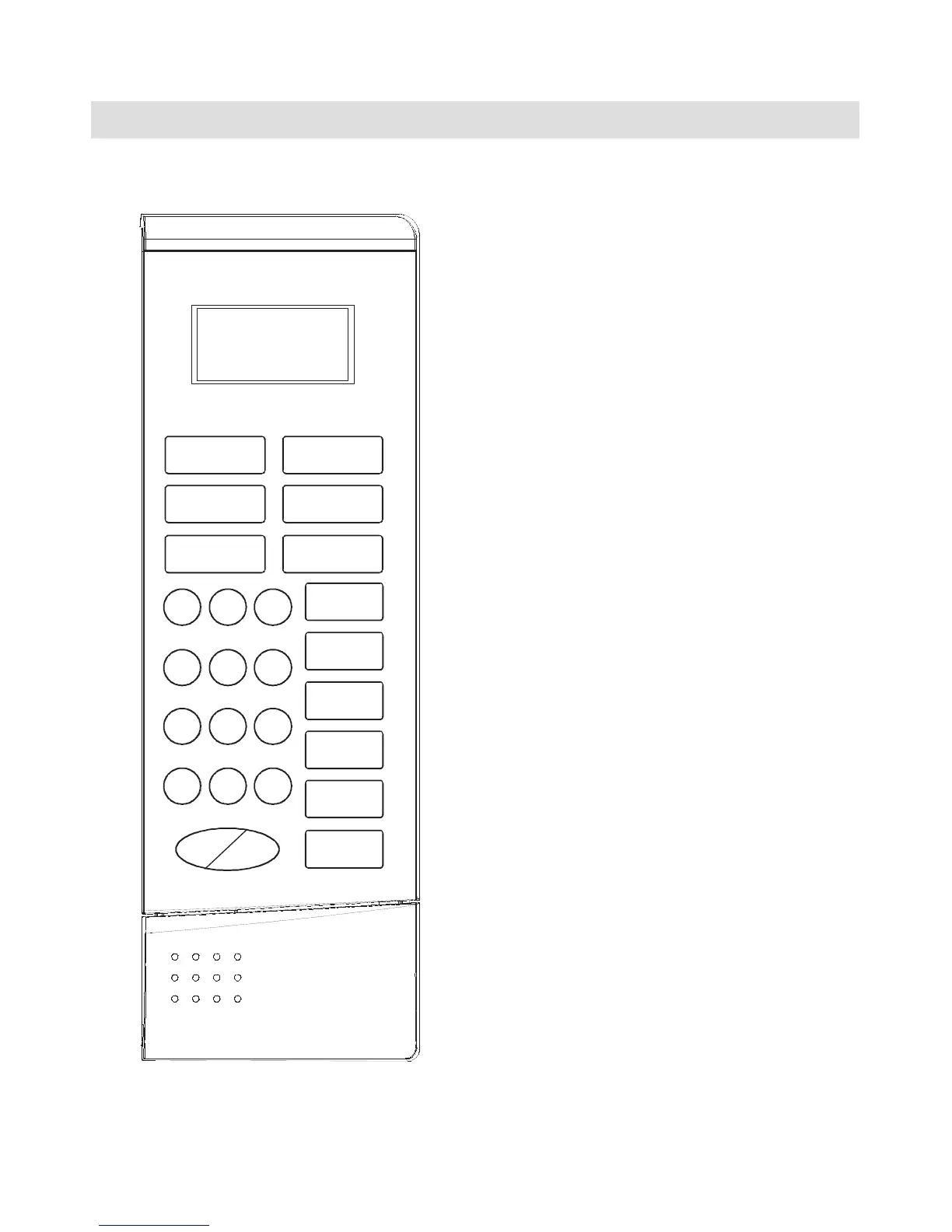PAGE 10 OF 16
THE CONTROL PANEL.
DISPLAY
x Cooking time, power, action indicators,
and time of day are displayed.
QUICK COOK TOUCH PADS
x Instant settings to cook popular foods.
POWER
x Touch this pad to set microwave cooking
power level.
TIMER
x The timer functions independently, even
while a cooking program is in process.
COOK
x Use for multi-stage cooking. It enables
cooking at multiple power and time
settings automatically.
COOK BY WEIGHT
x Programmed cooking based on the weight
of the foods to be cooked.
DEFROST BY WEIGHT
x Programmed defrosting based on the
weight of the foods to be defrosted.
SPEED DEFROST.
x Defrosts food based on the time entered
.
NUMBER PADS (0-9)
x Touch to set time or amount.
CLOCK
x Use to set the time of day
RESET
x Use to clear all previous settings and set
the safety lock.
START/STOP
x Touch to start or stop a cooking.
BA
3
KED
POTATO
POPCORN
PIZZA
BEVERAGE
FROZEN
DINNER
REHEAT
POWER
TIMER
COOK
COOK
BY WEIGHT
DEFROST
BY WEIGHT
SPEED
DEFROST
1 2 3
4 5 6
7 8 9
CLOCK
0
RESET
START STOP
