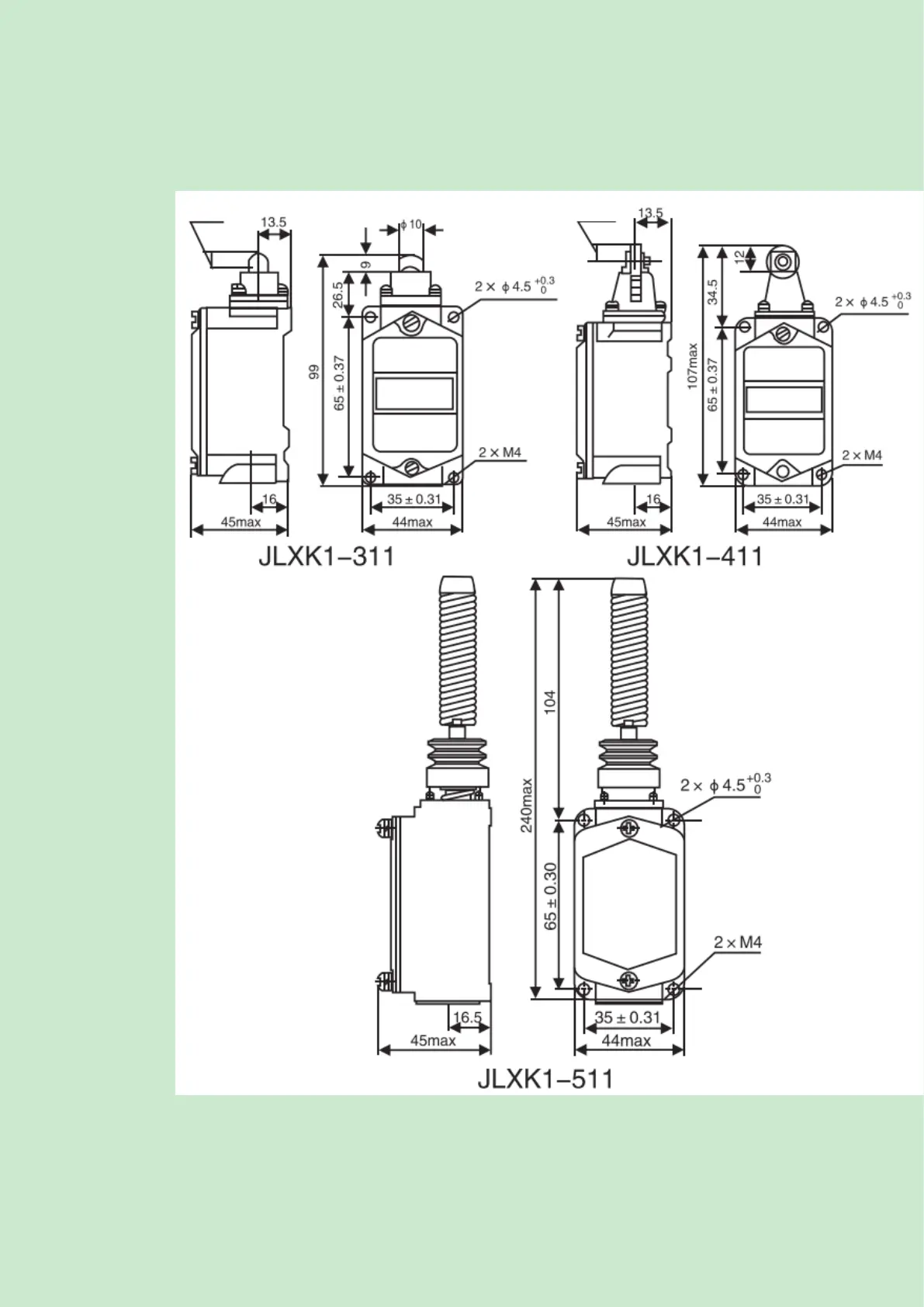Stroke Stroke
●Debugging and operation
(1) Check whether the technical parameters on the product nameplate meet the working requirements.
(2) Fix and tighten the product with screws. (It is recommended that spring washers and flat gaskets are used).
(3) After installation, please carefully check the Hit headfor blockage when being pushed and whether the switch
core works within the specified range; if found any fault, check and re-install it, and then connect the lead wire.