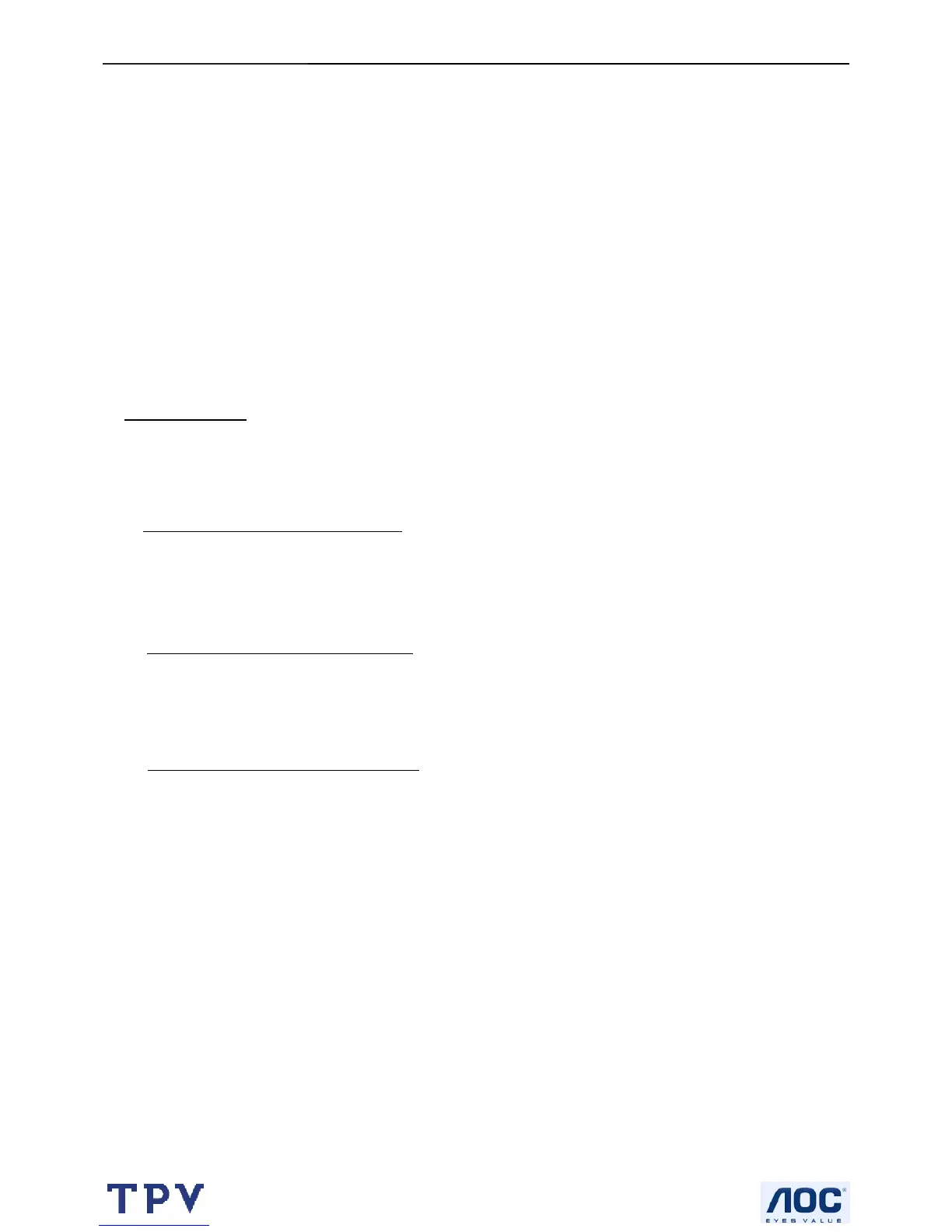27" LCD Color Monitor Dell 2707WFP
69
10. White balance, Luminance adjustment
Approximately 2 Hours should be allowed for warm up before proceeding White-Balance
adjustment.
Before started adjust white balance, please setting the Minolta-CA210 MEM. Channel 0 to 6500
0
K colors, MEM.
Channel 0 to 9300
0
K colors, MEM. Channel 0 to 5700
0
K (our 9300 parameter is x=283±20, y=297±20, Y = 230
±20 cd/m
2
; 6500 parameter is x =313±20, y=329±20, Y = 250 ±20 cd/m
2
, and 5700 parameter is x = 328 ±20, y =
344 ±20, Y = 250 ±20 cd/m
2
)
How to setting MEM.channel you can reference to Minolta-CA210 user guide or simple use “ SC” key and “ NEXT”
key to modify x, y, Y value and use “ID” key to modify the TEXT description Following is the procedure to do
white-balance adjust
Enter into the factory mode:
Press MENU and “+” button during press Power button will activate the factory mode,
Gain adjustment:
Move cursor to “-Factory Setting-” and press MENU key to enter this sub-menu.
Move cursor to “ Factory” and press MENU key.
Move cursor to “ Auto Level” and press MENU key to adjust Gain and Offset automatically;
a. Adjust sRGB (6500
0
K) color-temperature
1. Switch the Minolta-CA210 to RGB-mode (with press “MODE” button)
2. Switch the MEM.channel to Channel 0 (with up or down arrow on Minolta-CA210)
3.The LCD-indicator on Minolta-CA210 will show x = 313 ±20, y = 329 ±20, Y = 250 ±20 cd/m
2
b. Adjust Color1 (9300
0
K) color-temperature
4. Switch the Minolta-CA210 to RGB-mode (with press “MODE” button)
5. Switch the MEM.channel to Channel 0 (with up or down arrow on Minolta-CA210)
6. The LCD-indicator on Minolta-CA210 will show x = 283 ±20, y = 297 ±20, Y = 230 ±20 cd/m
2
c. Adjust Color2 (5700
0
K) color-temperature
7. Switch the Minolta-CA210 to RGB-mode (with press “MODE” button)
8. Switch the MEM.channel to Channel 0 (with up or down arrow on Minolta-CA210)
9. The LCD-indicator on Minolta-CA210 will show x = 328 ±20, y = 344 ±20, Y = 250 ±20 cd/m
2
10. Move cursor to “ Exit/Save” sub-menu and press MENU key to save adjust value and exit.
Turn the POWER-button off to on to quit from factory mode.
Max Brightness measurement: >250 cd/㎡
Test conditions:
a. Switch to the full white pattern, in user mode main menu:
1. Set <Color Settings> Red, Green, and Blue to the max.
2. Set <Brightness> Brightness, Contrast to the max.
b. The Minimum brightness is: < 40% of Max luminance (max luminance = max contrast + max brightness)
Test conditions:
Set <Brightness> Brightness, Contrast to the min.
