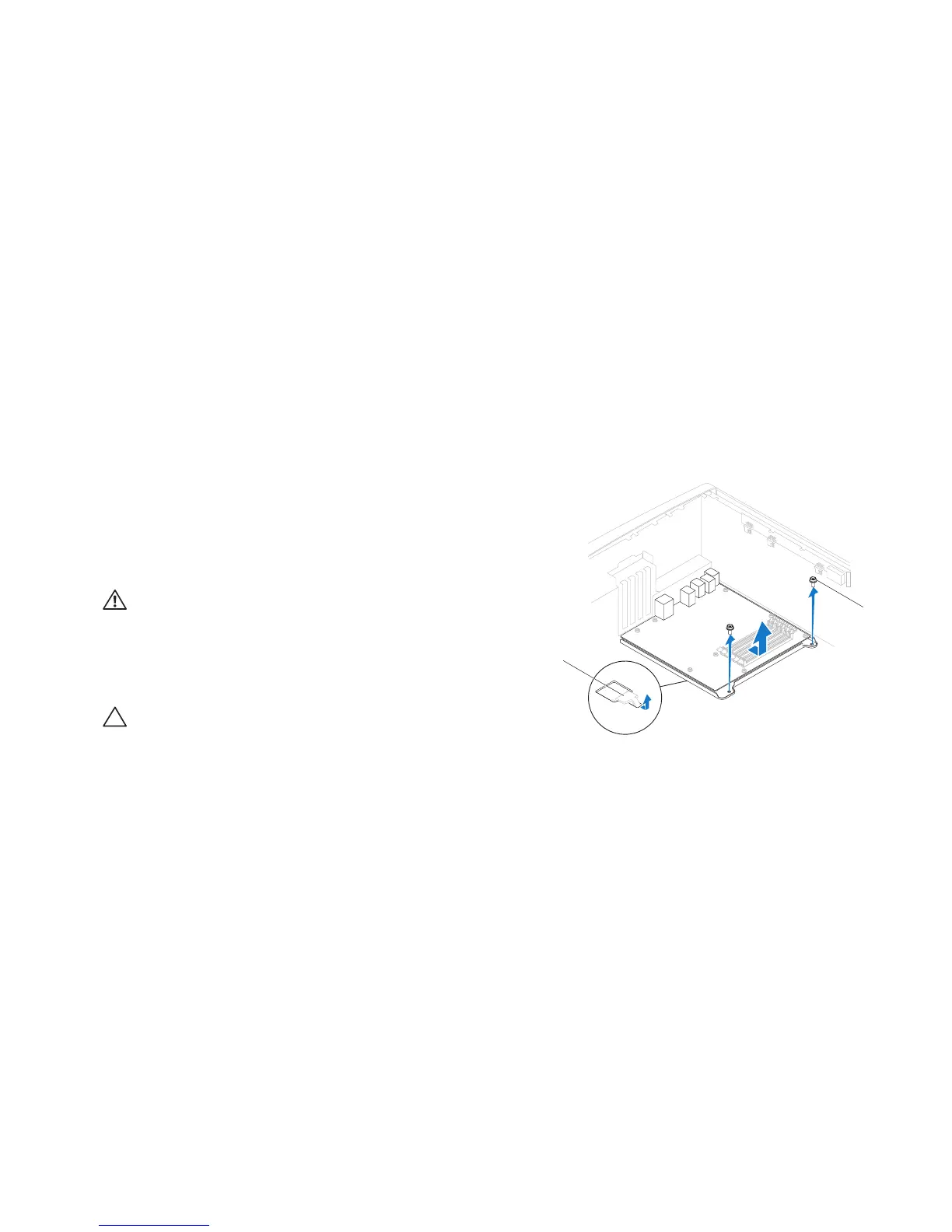068
068
/
CHAPTER 13: SYSTEM BOARD
Removing the System Board
Record all the screens in system setup (see “System Setup” on page 1. 107) so
that you can restore the correct settings.
Follow the instructions in “Before You Begin” on page 2. 6.
Remove the left side-panel (see “Removing the Left Side-Panel“ on page 3. 11).
Open the PCI shroud (see “Opening the PCI Shroud“ on page 4. 18).
Remove any PCI-Express cards (see “Removing the PCI-Express Card(s)” on 5.
page 32).
WARNING: Despite having a plastic shield, the processor liquid-cooling
assembly may be very hot during normal operation. Ensure that it has
had sufcient time to cool before you touch it.
Remove the processor liquid-cooling assembly (see “Removing the 6.
Processor Liquid-Cooling Assembly” on page 48).
Remove the processor (see “Removing the Processor” on page 7. 52).
Remove the memory modules (see “Removing the Memory Module(s)” on 8.
page 37).
CAUTION: Carefully note the routing and location of each cable before
you disconnect it, so that you are sure to re-route the cables correctly.
An incorrectly routed or a disconnected cable could lead to computer
problems.
