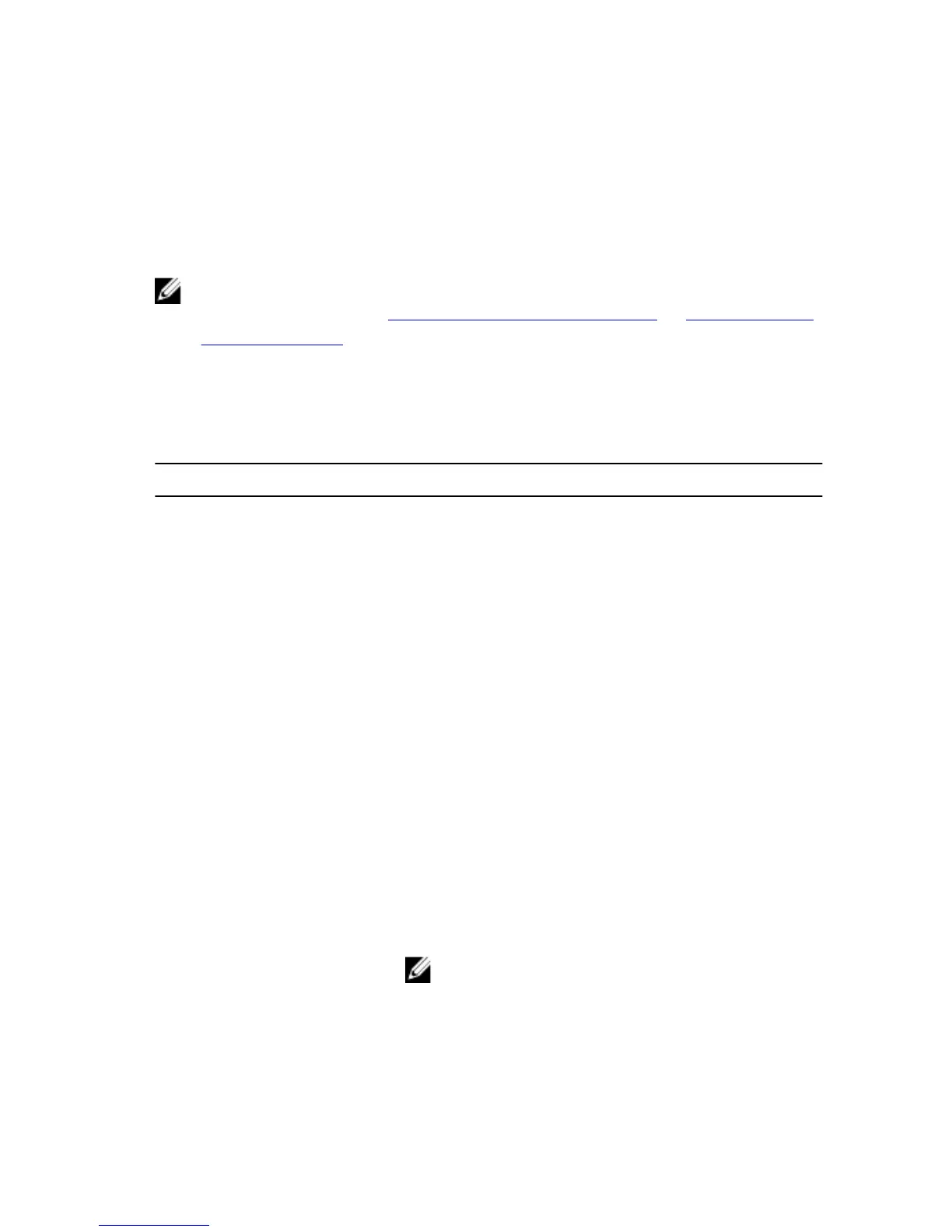Table 6. Intel Optane memory
Interface PCIe NVMe 3.0 x2
Connector M.2
Configurations supported 16 GB and 32 GB
NOTE: For more information about enabling or disabling the Intel
Optane memory, see Enabling Intel Optane memory or Disabling Intel
Optane memory.
Ports and connectors
Table 7. Ports and connectors on the back panel
Back panel:
Network One RJ45 port
USB
• Six USB 2.0 ports
• Three USB 3.1 Gen 1 ports
• One USB 3.1 Gen 2 port
• One USB 3.1 Gen 2 Type-C port
Audio
• One audio input/microphone port
• One optical S/PDIF port
• One coaxial S/PDIF port
• One front L/R surround line-out port
• One side L/R surround port
• One rear L/R surround port
• One center/subwoofer LFE surround port
• One line-in port
Video One DisplayPort - optional
NOTE: The DisplayPort on the back panel
of your computer is covered. Connect the
display to the discrete graphics card of
your computer.
20
