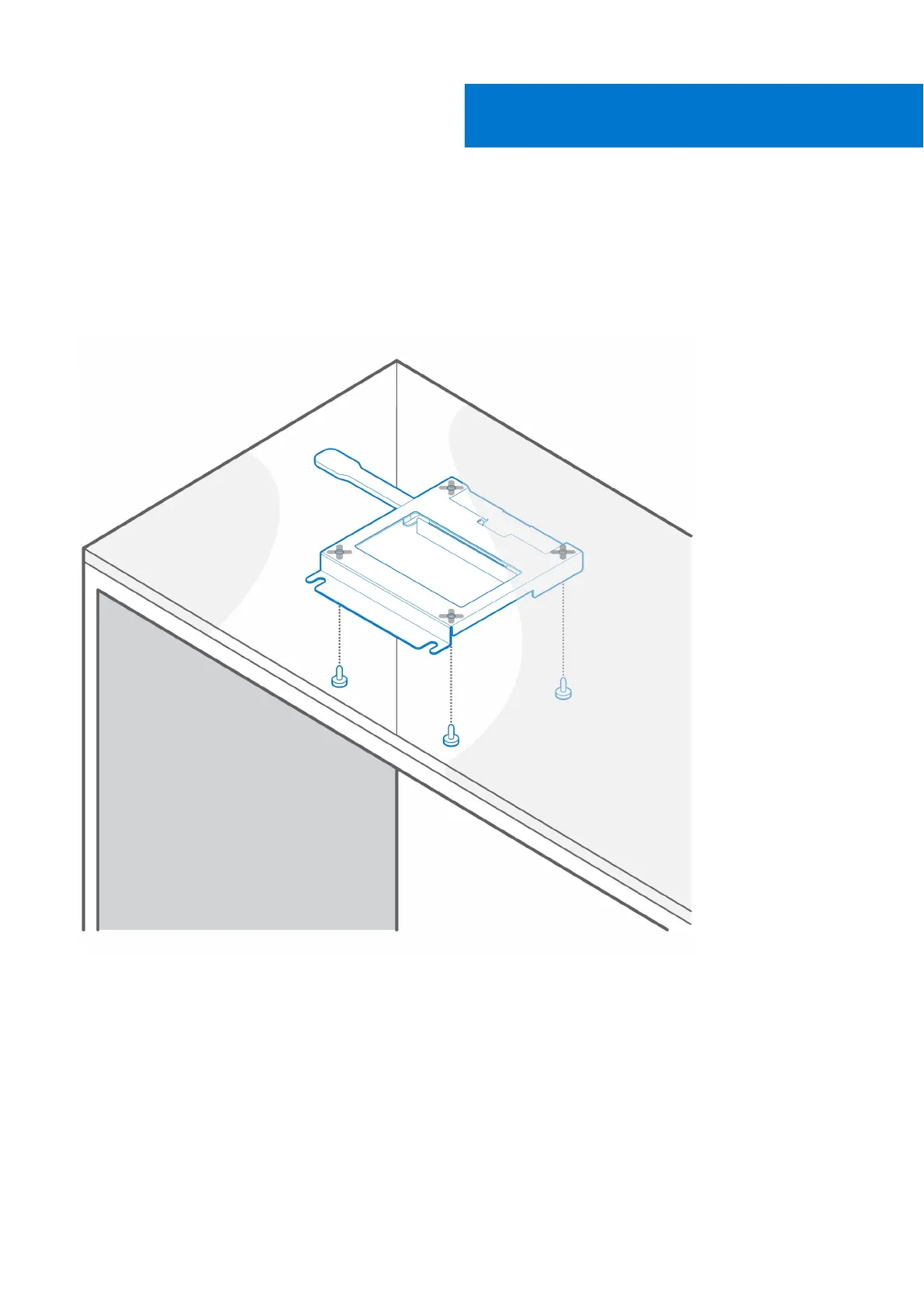OptiPlex Micro Desk Mount
Steps
1. Follow the instructions in Before working inside your computer.
2. Place the VESA mount under the desk.
3. Install the four self-tapping screws (M4x13) to secure the VESA mount under the desk.
4. Install the four step screws (M4x4) on the chassis.
4
14 OptiPlex Micro Desk Mount
