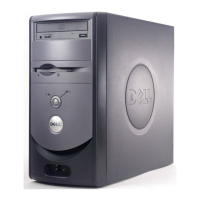Adding Parts 83
9 Gently slide the drive into the bay until you hear a click.
10 Connect a power cable to the drive.
11 See the documentation that came with the drive for instructions on
connecting a drive cable to the drive and system board.
HINT: Your computer
uses cable-select drive
cables. This means that
the device connected to
the end connector of the
drive cable is the master
device and the device
connected to the middle
connector is the slave
device. Be sure the jumper
setting on the new device
is set for "cable select"
(see the documentation
that came with the drive
for information).
rail tabs (2)
drive
drive bay
power cable
drive cable

