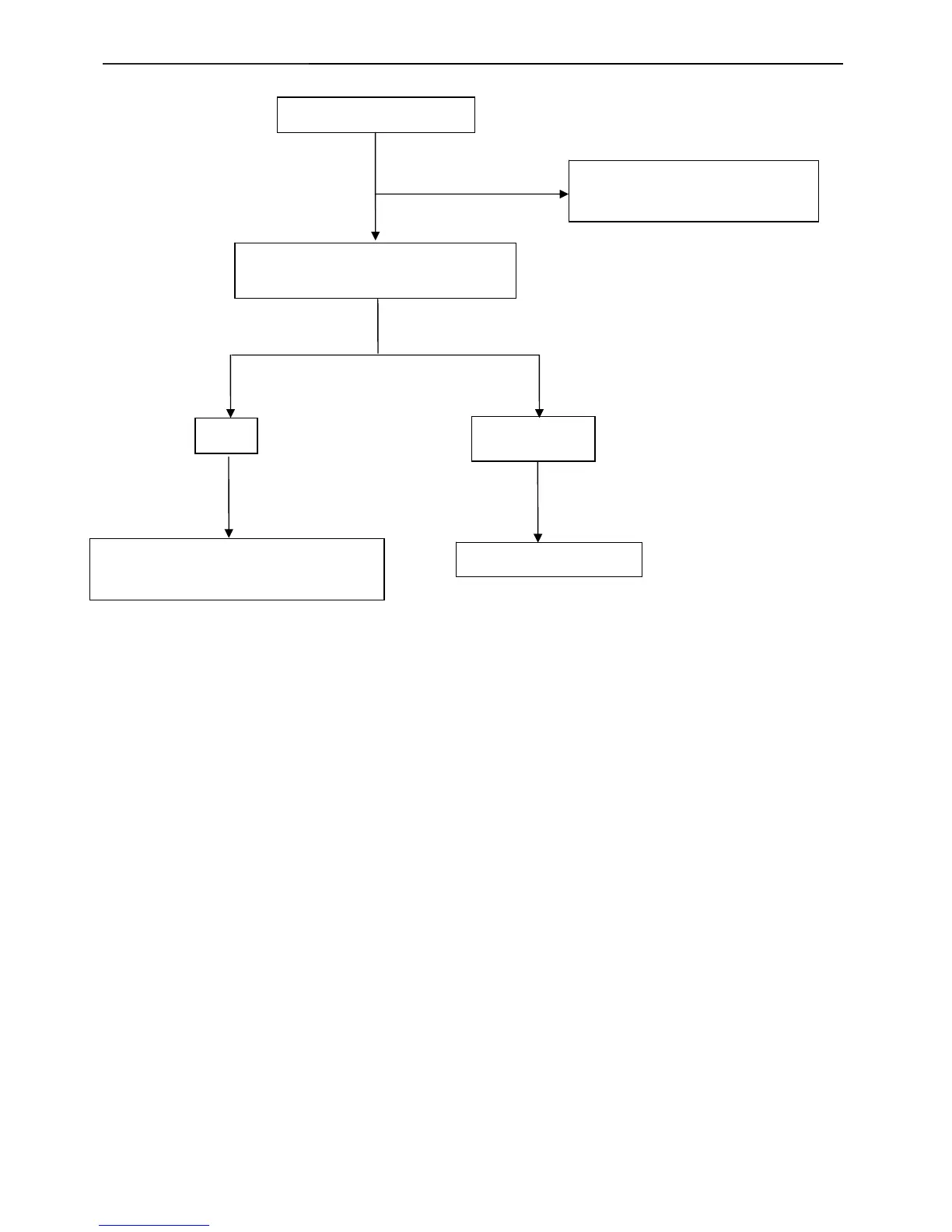17" LCD Color Monitor Dell E177FPc
42
Check the voltage of C904
Check F901,
DB901, C904, IC901
Check IC902, IC903 etc
1.Check R903, R904, D902, IC901 etc
2.Check ZD901, Q902, D903 etc
OK
NG
Check power supply for the pin6 of
IC901 ~DC13V
Lower
Hopping