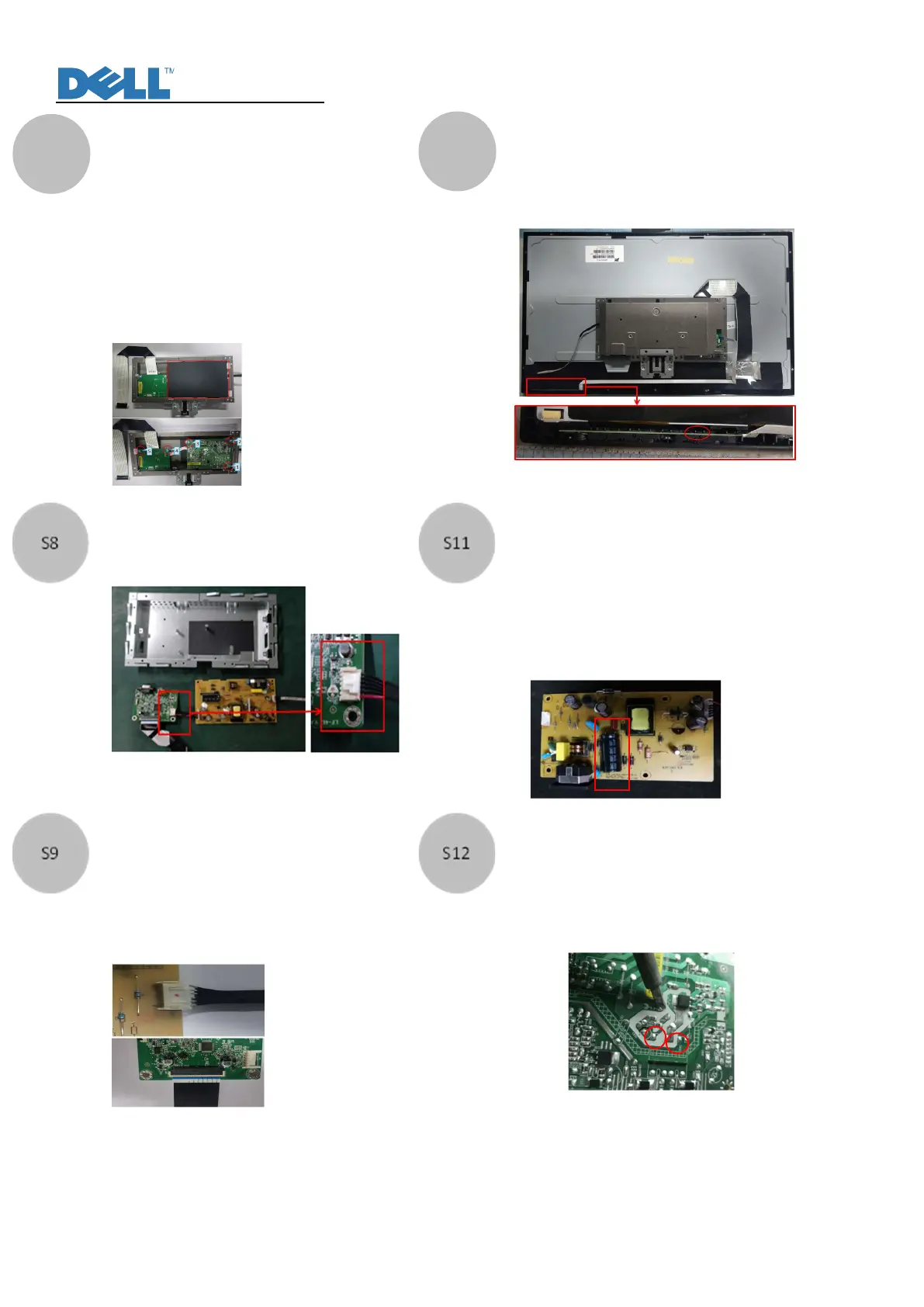Service Manual
8
7. Remove PCBA 1
a. Remove mylar (squared in red in the
upper picture)
b. Remove grounding screw “1” then
locking screws marked “2~5” with
electric screwdriver
c. Torque: 5.5 +/- 0.5Kgf/cm, Phillips
screwdriver
10. Remove Keypad
a. Remove keypad from front cover
(loosen hook circled in red first)
8. Remove PCBA 2
a. Remove PI board and IF board
b. Separate PI board from IF board
11. Remove Components on PI Board 1
a. Remove electrolyte capacitor >25mm height
(squared in red) from printed circuit boards
b. Cut the glue between bulk cap and PCBA with
knife – ensure cutting path within the glue,
don’t touch bulk cap and PCBA
9. Remove LVDS Cable and Light Bara
a. Remove light bar from PI board (grasp
on Pin then pull upwards to remove)
b. Remove LVDS cable from IF board (lift
cover before remove)
12. Remove Components on PI Board 2
a. Take out the capacitor pin solder with
soldering iron
b. Lift the bulk capacitor away from power
board
S7
S10
