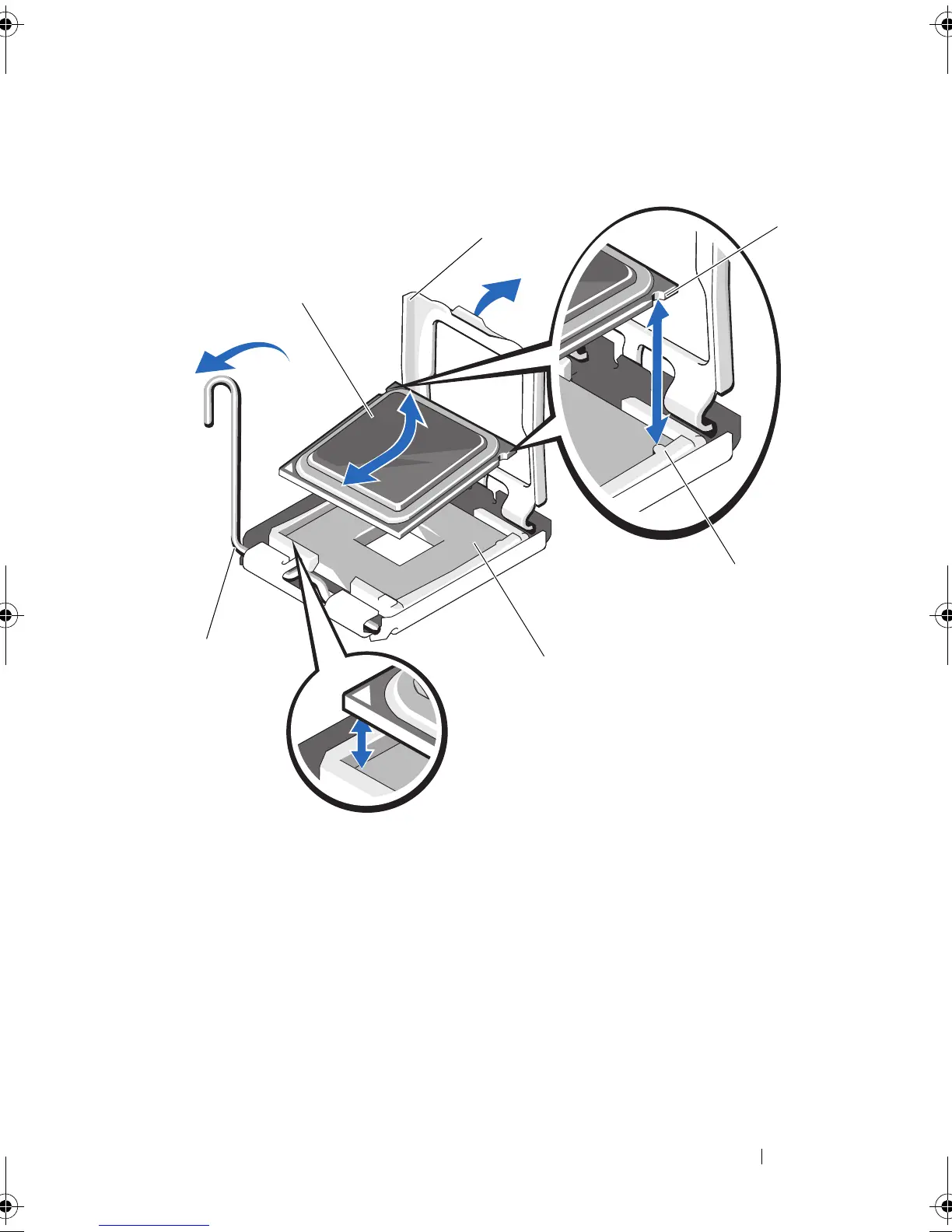Additonal Processor Installation 5
Figure 1-1. Removing and Installing a Processor Blank/Processor
1 processor blank/processor 2 processor shield
3 notches in processor (2) 4 socket keys (2)
5 ZIF socket 6 socket-release lever
Install_proc.book Page 5 Friday, May 4, 2012 2:24 PM
