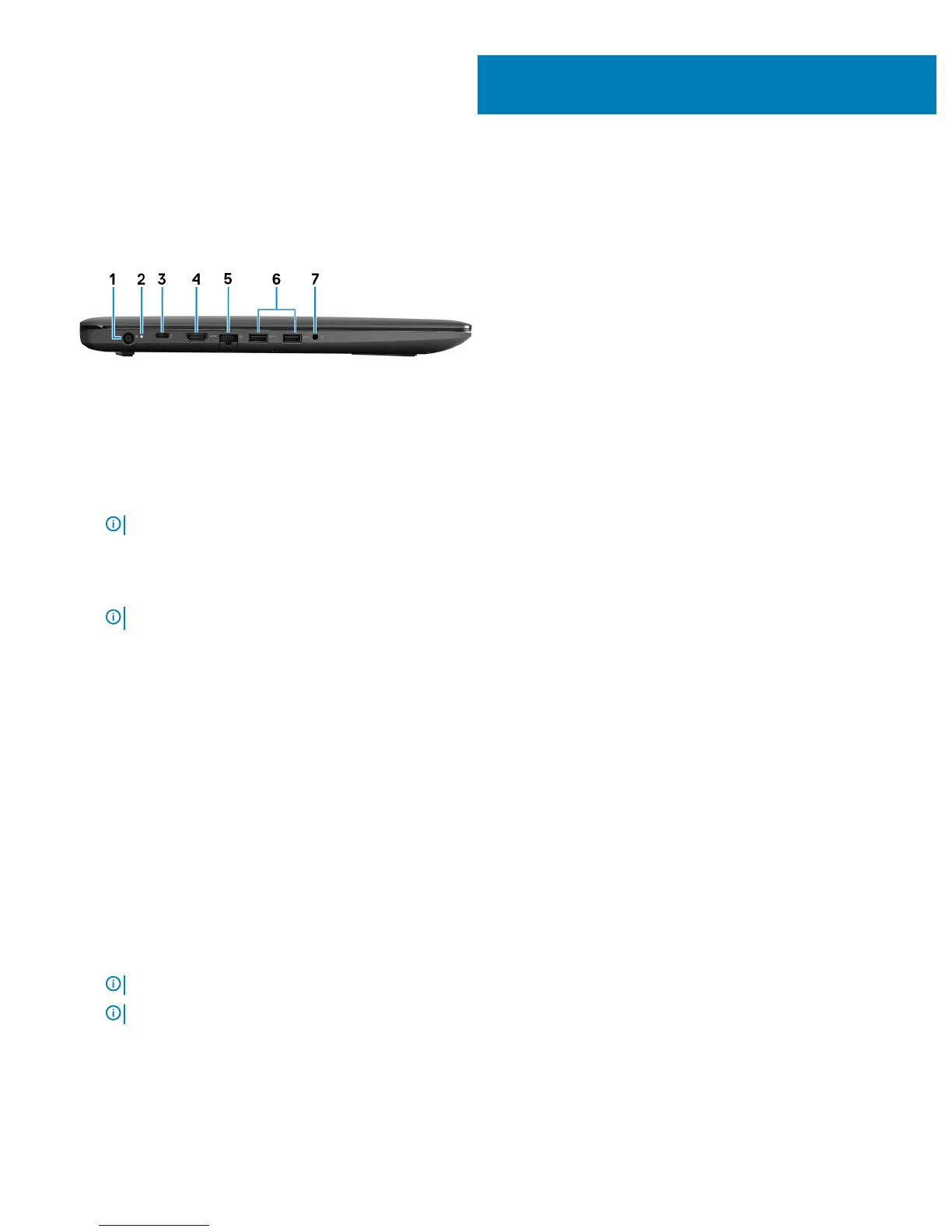Views of Dell G3 3579
Left
1 Power-adapter port
Connect a power adapter to provide power to your computer and charge the battery.
2 Battery-status light/hard-drive activity light
Indicates the battery-charge status or the hard-drive activity.
NOTE
: Press Fn+H to toggle between the battery-status light and hard-drive activity light.
Hard-drive activity light
Turns on when the computer reads from or writes to the hard drive.
NOTE
: Hard-drive activity light is supported only on computers shipped with hard drive.
Battery-status light
Indicates the battery-charge status.
Solid white: Power adapter is connected and the battery has more than 5% charge.
Amber: Computer is running on battery and the battery has less than 5% charge.
O:
• Power adapter is connected and the battery is fully charged.
• Computer is running on battery and the battery has more than 5% charge.
• Computer is in sleep state, hibernation, or turned o.
3 Thunderbolt 3 (USB Type-C) port (Optional)
Supports USB 3.1 Gen 2, DisplayPort 1.2, Thunderbolt 3 and also enables you to connect to an external display using a display adapter.
Provides data transfer rates up to 10 Gbps for USB 3.1 Gen 2 and up to 40 Gbps for Thunderbolt 3.
NOTE
: Thunderbolt 3 (USB Type-C) support is available only in certain regions.
NOTE: A USB Type-C to DisplayPort adapter (sold separately) is required to connect a DisplayPort device.
4 HDMI port
Connect to a TV or another HDMI-in enabled device. Provides video and audio output.
3
Views of Dell G3 3579 7
