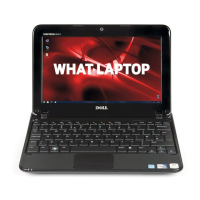15
Using Your Inspiron™ Mini 10
1
Audio out/Headphone
connector – Connects to a pair of
headphones, or sends audio to a powered
speaker or sound system.
2
Audio in/Microphone connector –
Connects to a microphone or input signal
for use with audio programs.
3
Power USB connector – This
connector can be used for USB devices
that require more power. This connector
supports up to 2 A current loading.
4
VGA connector – Connects to a
monitor or projector.
5
Network connector – Connects your
computer to a network or a broadband
device if you are using a wired network.

