Do you have a question about the Dell Inspiron 1090 and is the answer not in the manual?
Procedure to remove the battery from the computer base.
Procedure to replace the battery in the computer base.
Steps to properly shut down the computer before performing any servicing.
Safety guidelines and precautions for working inside the computer.
Procedure to remove the hard-drive assembly from the computer base.
Procedure to replace the hard-drive assembly in the computer base.
Procedure to remove the keyboard from the computer base.
Procedure to replace the keyboard in the computer base.
Procedure to remove the memory module from its connector.
Procedure to replace the memory module in its connector.
Procedure to remove the system board from the computer base.
Procedure to replace the system board in the computer base.
| Display Size | 10.1 inches |
|---|---|
| Maximum Resolution | 1366 x 768 |
| Storage | 250 GB HDD |
| Battery | 3-cell Lithium Ion |
| RAM | 1 GB |
| Hard Drive | 250GB |
| Weight | 1.39 kg |
| Operating System | Windows 7 |
| Graphics | Intel Graphics Media Accelerator (GMA) 950 |



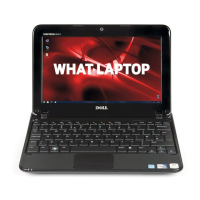








