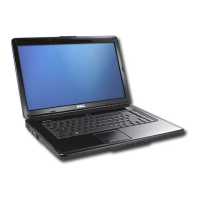17
Using Your Inspiron Laptop
6
Modem connector – Connect the
telephone line to the modem connector.
For information on using the modem, see
the online modem documentation supplied
with your computer.
7
HDMI connector – HDMI (High-
Definition Multimedia Interface) connector
carries an uncompressed all digital signal
to produce hi-definition video and audio.
8
IEEE 1394 connector – Connects to
high-speed serial multimedia devices,
such as digital video cameras.
9
Hard Drive – Stores software and data.

