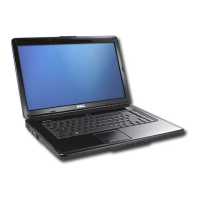1
Touch pad – Provides the functionality of
a mouse to move the cursor, drag or move
selected items, and left-click by tapping
the surface.
2
Touch pad buttons – Provide left- and
right-click functions those on like a mouse
3
Consumer IR – Infrared sensor for using
the Dell Travel Remote.
4
Audio Out/ Headphone connectors (2)
– Connects one pair of headphones, or
sends audio to a powered speaker or
sound system.
5
Audio In/ Microphone connector –
Connects to a microphone or input signal
for use with audio programs.
6
Analog Microphone – If you do not have
the optional built-in camera with dual
microphones, this single microphone is
used for conferencing and chat.

