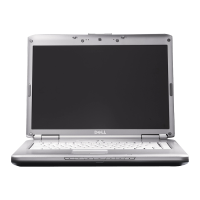Do you have a question about the Dell Inspiron P03T and is the answer not in the manual?
Information about positioning your computer for optimal ventilation and access to power.
Instructions for connecting the AC adapter to the computer and an electrical outlet.
Procedure for the initial setup of the pre-configured Microsoft Windows operating system.
Description of ports and connectors located on the right side of the laptop.
Description of ports and connectors located on the left side of the laptop.
Overview of features located on the base of the laptop, including keyboard and touchpad.
Step-by-step instructions for safely removing and replacing the laptop battery.
Explanation of beep codes that indicate hardware errors or problems during startup.
Troubleshooting steps for issues with wireless and wired network connections.
Guidance on diagnosing and resolving issues related to computer power and responsiveness.
Troubleshooting procedures for program freezes, system lockups, and software errors.
Information on using the Dell Support Center for system information, troubleshooting, and support.
Explanation of system messages and how to identify and resolve issues they indicate.
Instructions for running Dell Diagnostics to check hardware health and identify problems.
Procedure to return the computer to an earlier operating state without affecting data files.
Steps to restore the computer to its original factory state, including data backup advice.