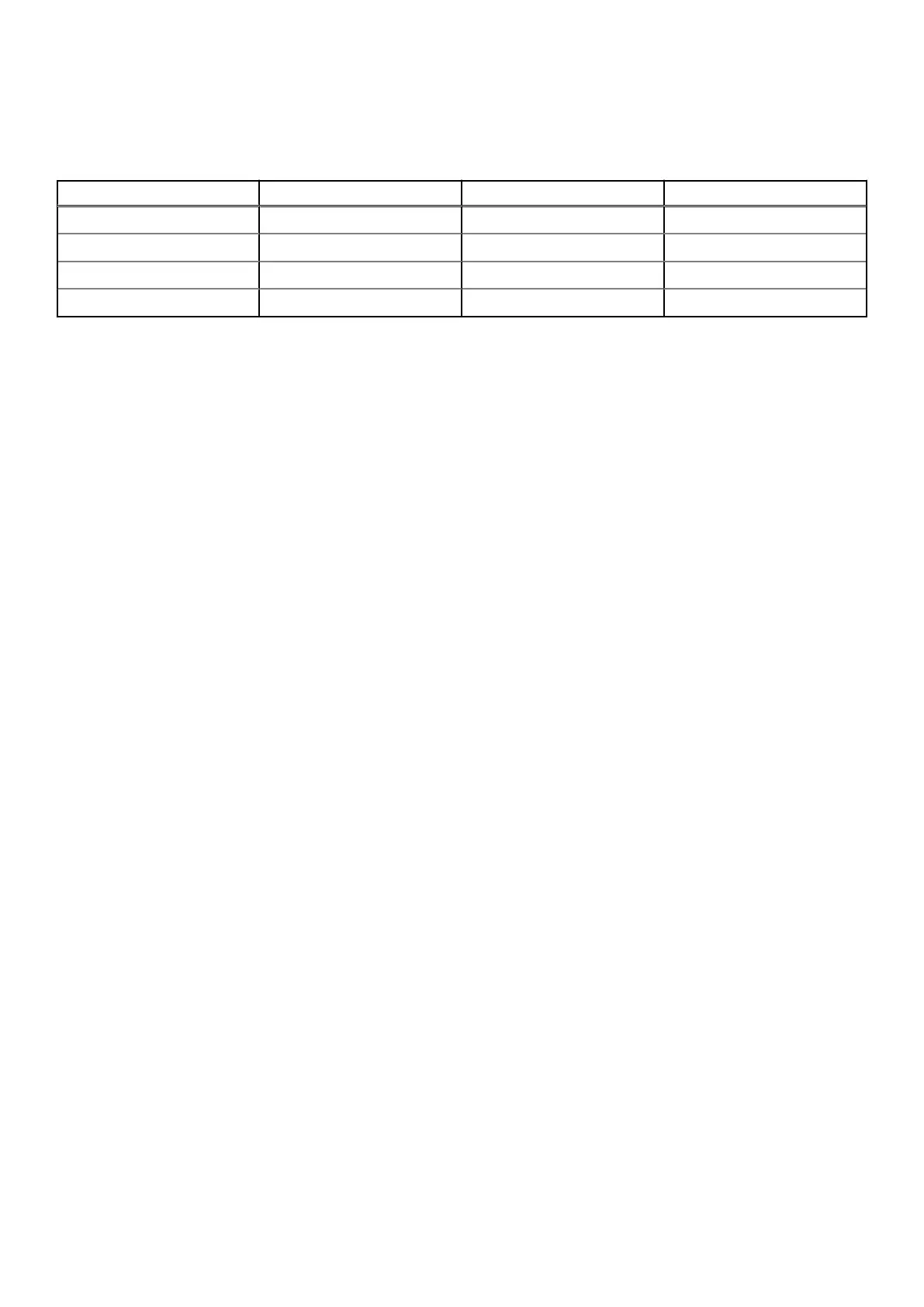Battery Charge and Status LED
Table 2. Battery Charge and Status LED Indicator
Power Source LED Behavior System Power State Battery Charge Level
AC Adapter Off S0 - S5 Fully Charged
AC Adapter Solid White S0 - S5 < Fully Charged
Battery Off S0 - S5 11-100%
Battery Solid Amber (590+/-3 nm) S0 - S5 < 10%
● S0 (ON) - System is turned on.
● S4 (Hibernate) - The system consumes the least power compared to all other sleep states. The system is almost at an OFF
state, expect for a trickle power. The context data is written to hard drive.
● S5 (OFF) - The system is in a shutdown state.
12 Views of Latitude 7320
