Replacing the System Board
About Warnings
WARNING: A WARNING indicates a potential for property damage, personal injury,
or death.
Setting the AMT Manageability Mode
NOTE: For Dell™ Latitude™ E5400 and E5500 computers, and for Dell Precision™
M6400 Mobile Workstations, skip this section and see "Programming the Service Tag"
on page 3.
WARNING: Before you begin any of the procedures in this section, read the safety
information that shipped with your computer. For additional safety best practices,
see the Regulatory Compliance Homepage at www.dell.com/regulatory_compliance.
WARNING: If you need to remove the bottom access panel, first disconnect the
AC adapter and modem cables from all electrical outlets.
CAUTION: Follow the instructions carefully to ensure that you configure the
computer for the correct management mode.
1
Remove the bottom access panel (see your
Service Manual
).
2
Take note of the label that is attached to the inside of the bottom access panel.
March 2009
R939Ham1-edited.fm Page 1 Tuesday, November 3, 2009 4:59 PM







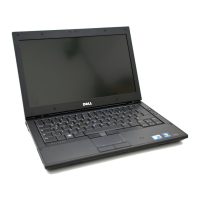









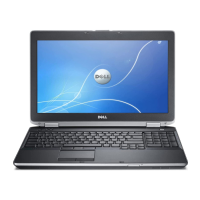

