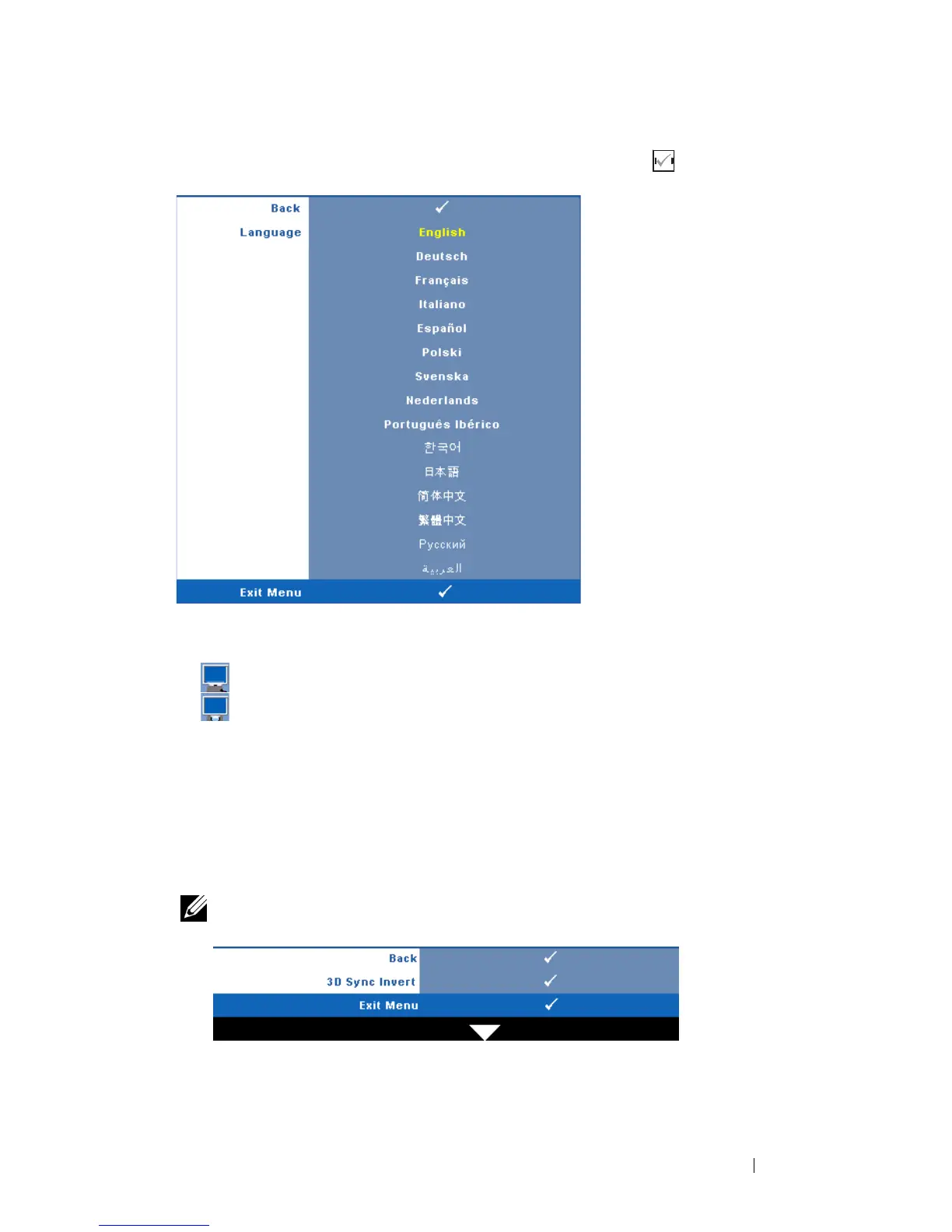Using Your Projector 33
LANGUAGE—Allows you to set the language for the OSD. Press to activate the
Language menu.
P
ROJECTOR MODE—Allows you to select the projector mode, depending upon how
the projector is mounted.
• Front Projection-Desktop — This is the default option.
• Rear Projection-Desktop — The projector reverses the image so that you
can project from behind a translucent screen.
A
UTO KEYSTONE—Select On to enable the auto correction for vertical image
distortion caused by tilting the projector.
V. K
EYSTONE—Manually adjust the vertical image distortion caused by tilting the
projector.
3D D
ISPLAY—Select On to start the 3D display function. Default is Off.
NOTE: To activate 3D Display function, ensure that 3D goggles, 3D video
contents and 60Hz/120Hz signal output graphic card supported on PC/NB are ready.
3D Sync Invert—If you see a discrete or overlapping image while wearing DLP
3D goggles, you may need to execute 'Invert' to get best match of left/right
image sequence to get the correct image. (For DLP 3D goggles)