OptiPlex 5250 All-in-One
Quick Start Guide
Guia de Início Rápido
1 Connect the power cable and other devices
Conecte os cabos de alimentação e outros dispositivos
2
Connect the keyboard and mouse
Conecte o teclado e o mouse
NOTE: If you are connecting a wireless keyboard or mouse, see the documentation that
shipped with it.
NOTA: Se você está conectando um teclado sem fio ou um mouse, veja a documentação enviada
com os mesmos.
5 Install the stand
Como instalar o suporte
6 Press the power button
Pressione o botão liga/desliga
Product support and manuals
Suporte ao produto e manuais
Dell.com/support
Dell.com/support/manuals
Dell.com/support/windows
Contact Dell
Entre em contato com a Dell
Dell.com/contactdell
Regulatory and safety
Normatização e segurança
Dell.com/regulatory_compliance
Regulatory model
Modelo normativo
W14B
Regulatory type
Tipo normativo
W14B002
Computer model
Modelo do computador
OptiPlex 5250 All-in-One
Printed in China.
2016-11
© 2016 Dell Inc.
© 2016 Microsoft Corporation.
© 2016 Canonical Ltd.
3
Remove the Torx screw from the cable cover
(optional)
Remova o parafuso torx da cobertura do cabo (opcional)
4 Install the cable cover (optional)
Instale a cobertura do cabo (opcional)
NOTE: Securing the cable cover by using the Torx screw is optional.
NOTA: A fixação da tampa do cabo com o uso do parafuso Torx é opcional.



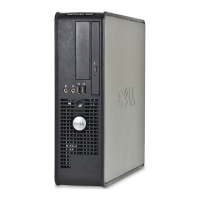








