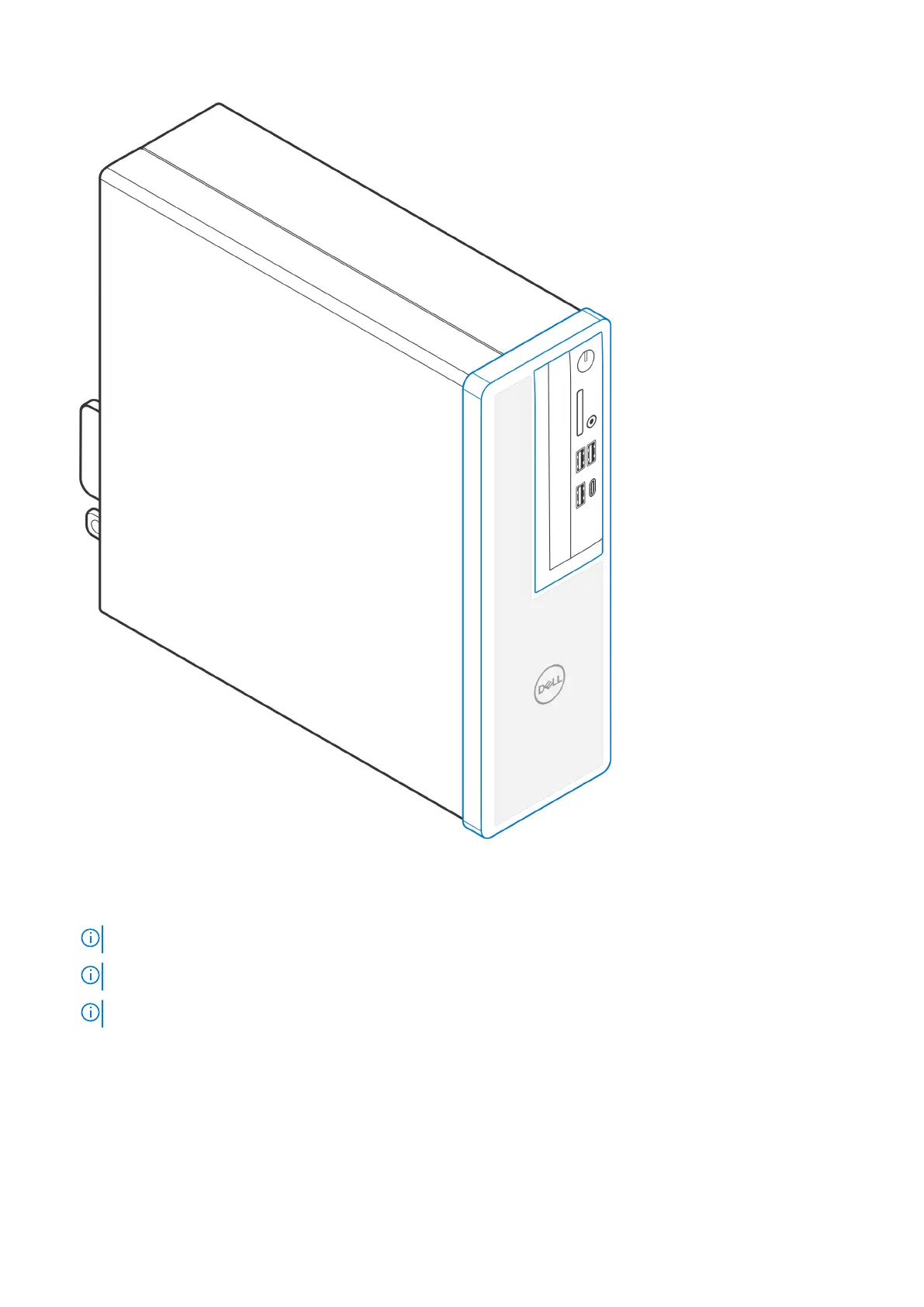5. Follow the instructions in After you install.
6. Restart the system and press F2 immediately to enter the BIOS Setup menu.
7. In the BIOS Setup menu, go to System Configuration > Dust Filter Maintenance and select from any of the following
intervals: 15, 30, 60, 90, 120, 150, or 180 days.
NOTE: By default, the Dust Filter Maintenance setting is disabled.
NOTE: Alerts are generated only during a system reboot and not during normal operating system operation.
NOTE: To clean the dust filter, brush or gently vacuum and then wipe down the external surfaces with a moist cloth.
OptiPlex Small Form Factor Dust Filter 11