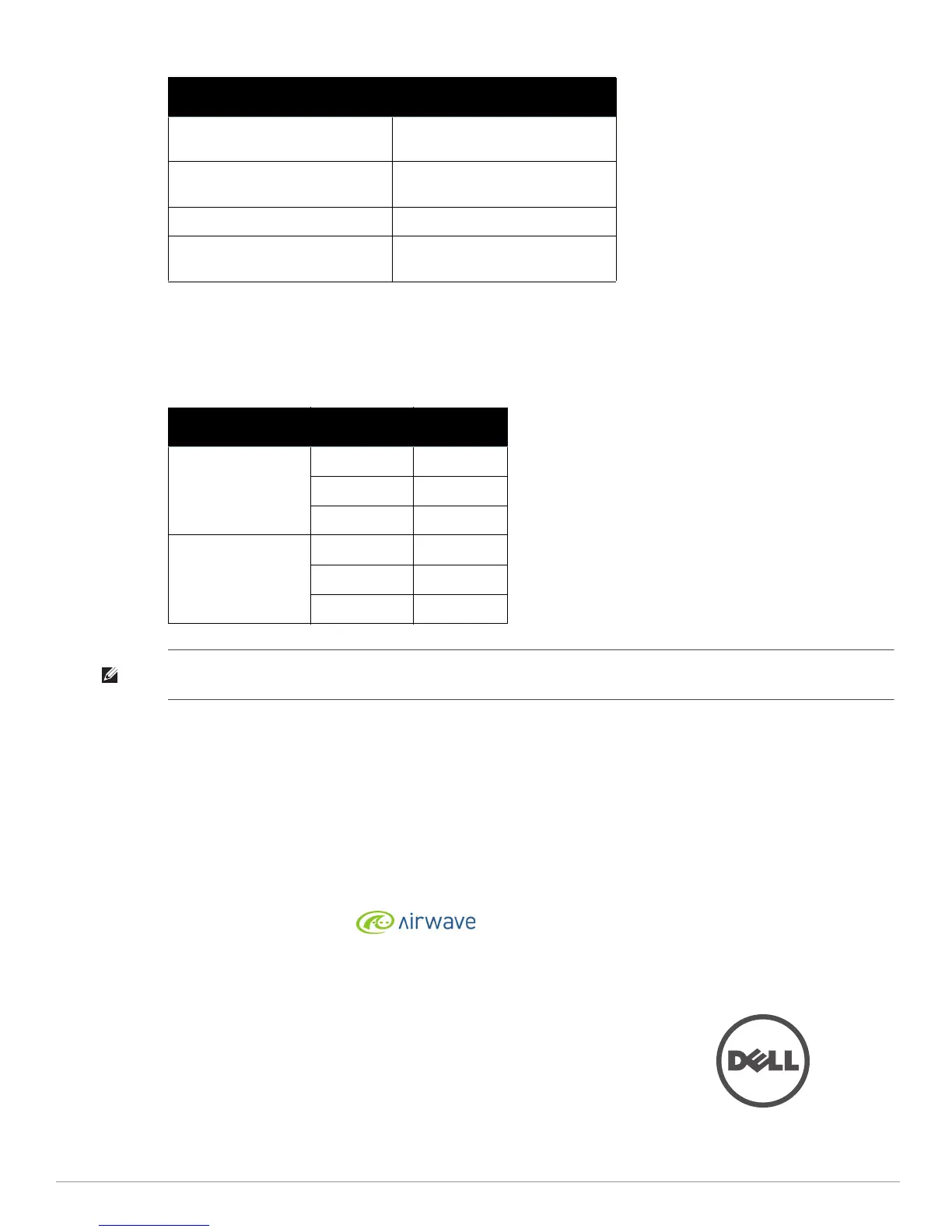Copyright
© 2011 Aruba Networks, Inc. Aruba Networks trademarks include , Aruba Networks
®
, Aruba
Wireless Networks
®
, the registered Aruba the Mobile Edge Company logo, and Aruba Mobility Management System
®
.
Dell™, the DELL™ logo, and PowerConnect™ are trademarks of Dell Inc.
All rights reserved. Specifications in this manual are subject to change without notice.
Originated in the USA. All other trademarks are the property of their respective owners.
Open Source Code
Certain Aruba products include Open Source software code developed by third parties, including software code subject to
the GNU General Public License (GPL), GNU Lesser General Public License (LGPL), or other Open Source Licenses. The
Open Source code used can be found at this site:
http://www.arubanetworks.com/open_source
Legal Notice
The use of Aruba Networks, Inc. switching platforms and software, by all individuals or corporations, to terminate other
vendors’ VPN client devices constitutes complete acceptance of liability by that individual or corporation for this action and
indemnifies, in full, Aruba Networks, Inc. from any and all legal actions that might be taken against it with respect to
infringement of copyright on behalf of those vendors.
2 Professional Installation Guide | Supplement
Table 2 Formula Variable Definitions
Antenna Types and Maximum Antenna Gains
Table 3 contains the maximum allowable antenna gains for these products (see Table 1)
Table 3 Antenna Types and Gain Values
Parameter Description
EIRP Limit specific for each country of
deployment
Tx RF Power RF power measured at RF connector
of the unit
GA Antenna gain
FL Feeder loss (including the
connectors’ loss)
Frequency Band Type Gain (dBi)
2.4 GHz Dipole/Omni 6
Panel 12
Sector 12
5 GHz Dipole/Omni 6
Panel 14
Sector 14
NOTE: The antenna information provided above reflects approved antennas for the initial release of the device. For a full list of
antennas approved/recommended by the manufacturer, see support.dell.com.
