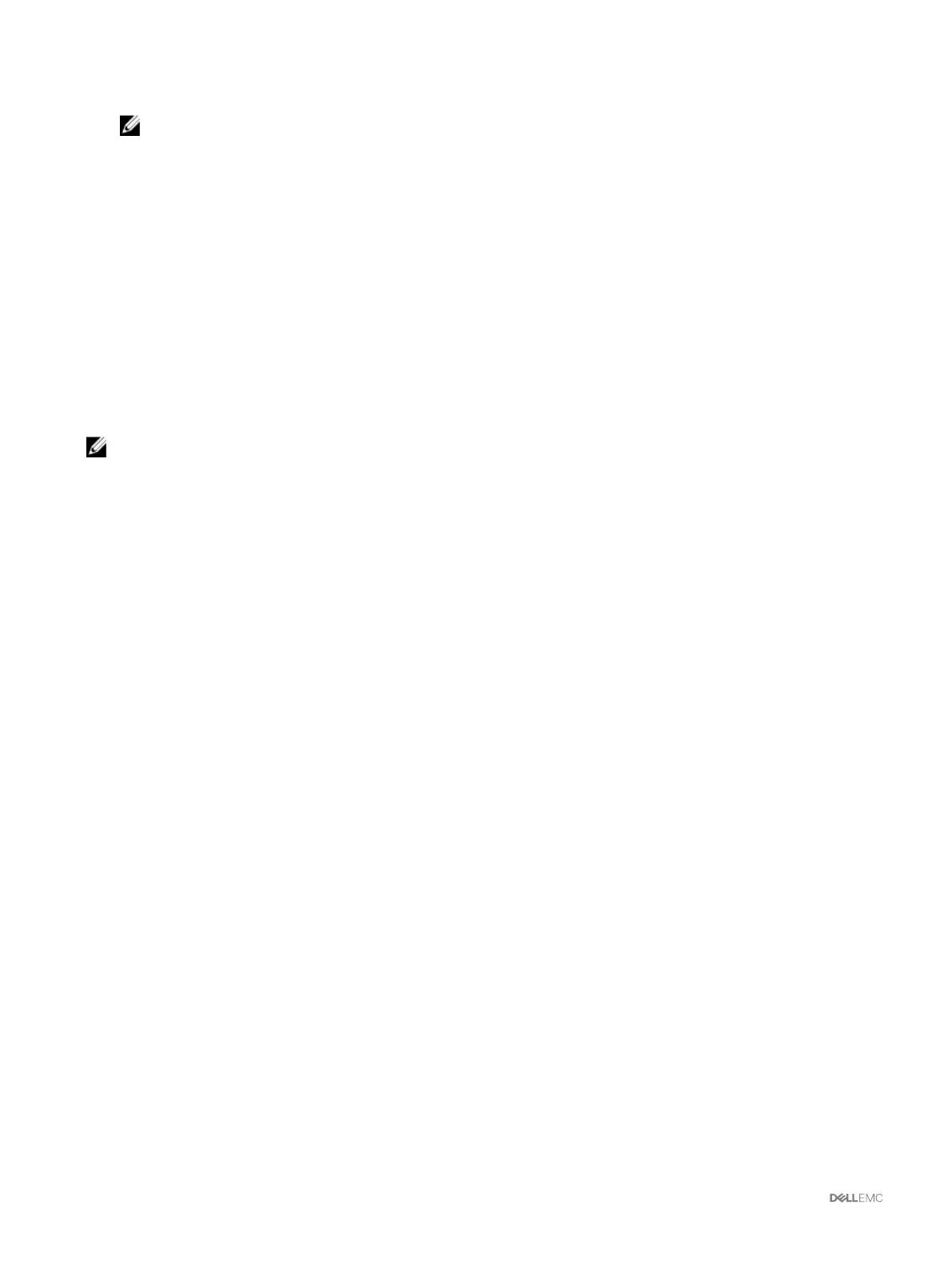4. Click Apply to save the settings.
NOTE: You must apply the settings before continuing. If you do not apply the settings, the settings are lost when
you navigate to the next page.
5. In the Group Settings section, click a Role Group.
6. On the Configure LDAP Role Group page, specify the group domain name and privileges for the role group.
7. Click Apply to save the role group settings, click Go Back To Configuration page, and then select Generic LDAP.
8. If you have selected Certificate Validation Enabled option, then in the Manage Certificates section, specify the CA certificate
to validate the LDAP server certificate during SSL handshake and click Upload. The certificate is uploaded to CMC and the
details are displayed.
9. Click Apply.
The generic LDAP directory service is configured.
Configuring generic LDAP directory service using RACADM
To configure the LDAP directory service, use the objects in cfgLdap and cfgLdapRoleGroup RACADM groups.
There are many options to configure LDAP logins. In most of the cases, some options can be used with their default settings.
NOTE: It is highly recommended to use the racadm testfeature -f LDAP command to test the LDAP settings for
first time setups. This feature supports both IPv4 and IPv6.
The required property changes include enabling LDAP logins, setting the server FQDN or IP, and configuring the base DN of the
LDAP server.
• $ racadm config -g cfgLDAP -o cfgLDAPEnable 1
• $ racadm config -g cfgLDAP -o cfgLDAPServer 192.168.0.1
• $ racadm config -g cfgLDAP -o cfgLDAPBaseDN dc=
company,dc=com
CMC can be configured to optionally query a DNS server for SRV records. If the cfgLDAPSRVLookupEnable property is
enabled, the cfgLDAPServer property is ignored. The following query is used to search the DNS for SRV records:
_ldap._tcp.domainname.com
ldap in the above query is the cfgLDAPSRVLookupServiceName property.
cfgLDAPSRVLookupDomainName is configured to be domainname.com.
For more information about the RACADM commands, see the Dell Chassis Management Controller for PowerEdge FX2/FX2s
RACADM Command Line Reference Guide available at dell.com/support/manuals.
104
