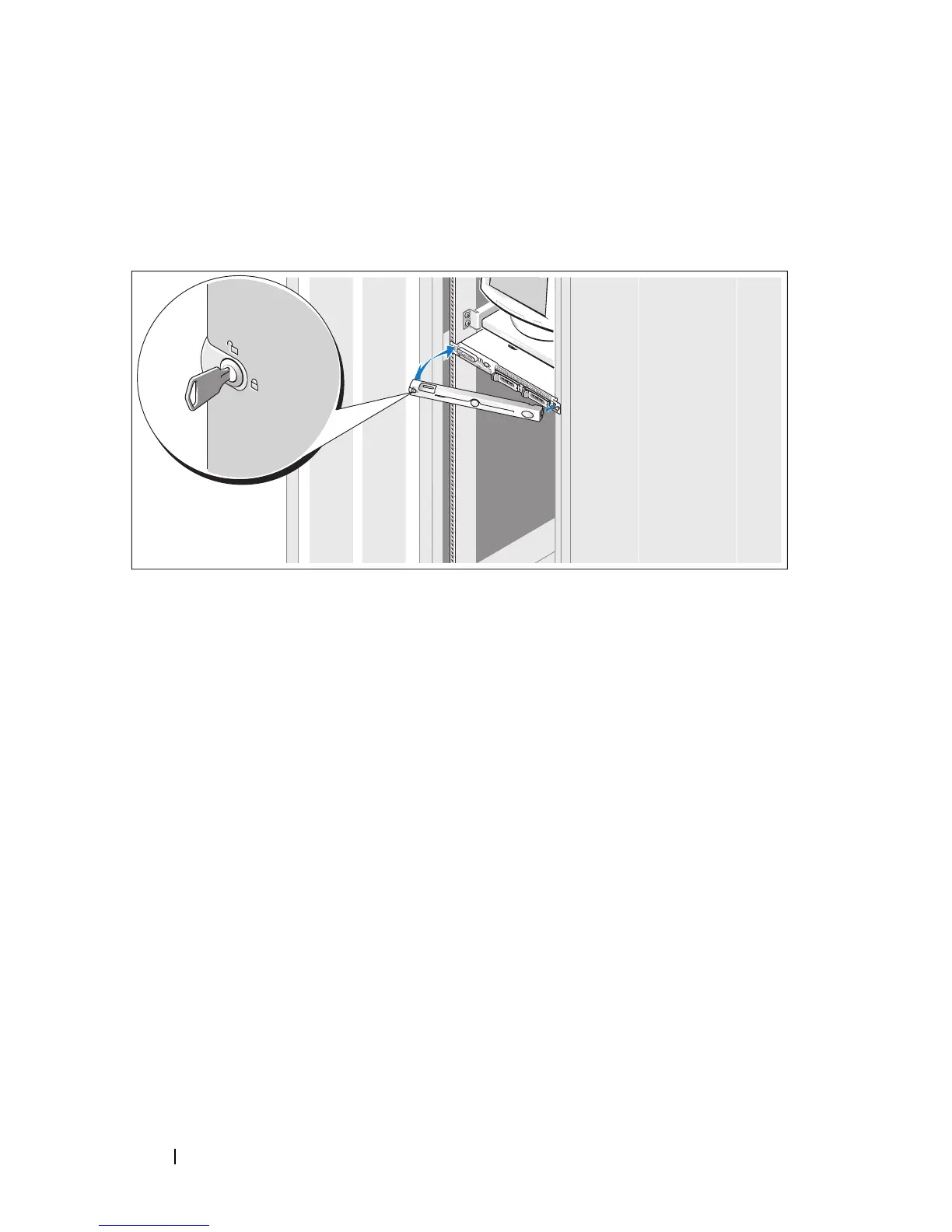10 Getting Started With Your System
Press the power button on the system and the monitor. The power indicators
should light. Adjust the monitor’s controls until the displayed image is
satisfactory.
Installing the Bezel
Install the bezel (optional).
Complete the 0perating System Setup
If you purchased a preinstalled operating system, see the operating system
documentation that ships with your system. To install an operating system for
the first time, see the Quick Installation Guide. Be sure the operating system
is installed before installing hardware or software not purchased with the
system.
