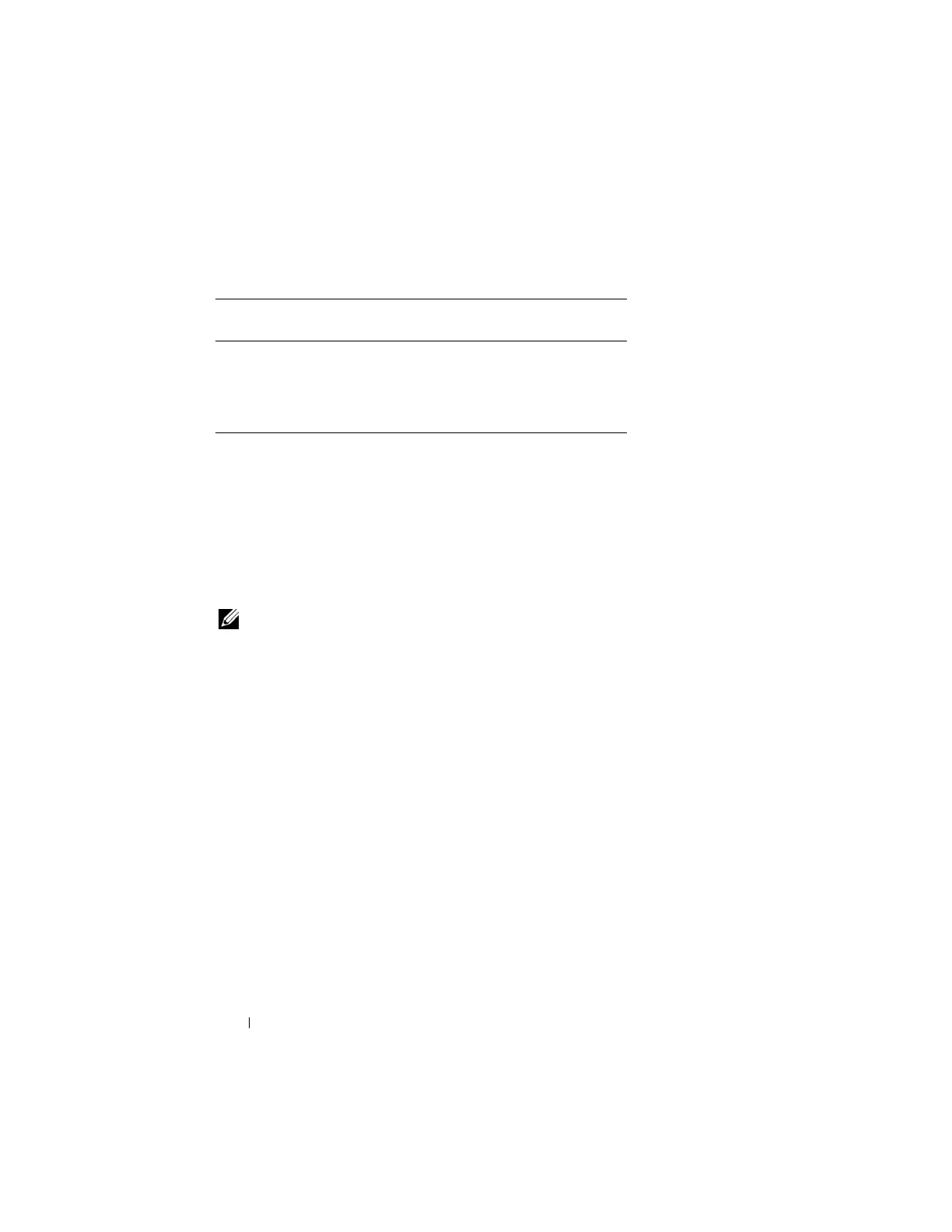30 DPM Reinstallation
Run each software component shown in Table 6-1 by double-clicking each
executable file, in the order shown.
Installing Windows Deployment Services (WDS) on PowerVault Systems Running
Windows Storage Server 2003 R2 Workgroup x64 Edition
Windows Deployment Services (WDS) must be installed on Microsoft
Windows Storage Server 2003 R2, Workgroup x64 Edition prior to installing
DPM.
NOTE: If Microsoft Windows Storage Server 2003 R2 Standard x64 Edition is
installed, these steps are not required.
1
Click
Start
→
Control Panel
→
Add or Remove Programs
→
Add/Remove
Windows Components
.
2
Select
Windows Deployment Services
and click
Next
.
3
When prompted to insert the Service Pack 2 CD, insert the
Microsoft
Windows Storage Server 2003 R2, Workgroup Edition x64 with SP2 Disk 1 of
2
CD and point to the appropriate drive.
4
When prompted to insert the Windows Server 2003 Standard x64 Edition
CD, insert the
Microsoft Windows Storage Server 2003 R2, Workgroup
Edition x64 with SP2 Disk 1 of 2
CD.
5
When prompted to restart the computer, remove the CD and click
Yes
.
Table 6-1. DPM Prerequisite Software
Prerequisite hotfixes Location on the DPM reinstallation
media
PowerShell 1.0 \prereqs\KB926139-x64-ENU.exe
PowerShell MUI pack \prereqs\ KB926141-x64-ENU.exe
Hotfix KB940349 \prereqs\KB940349-v3-x64-
ENU.exe
