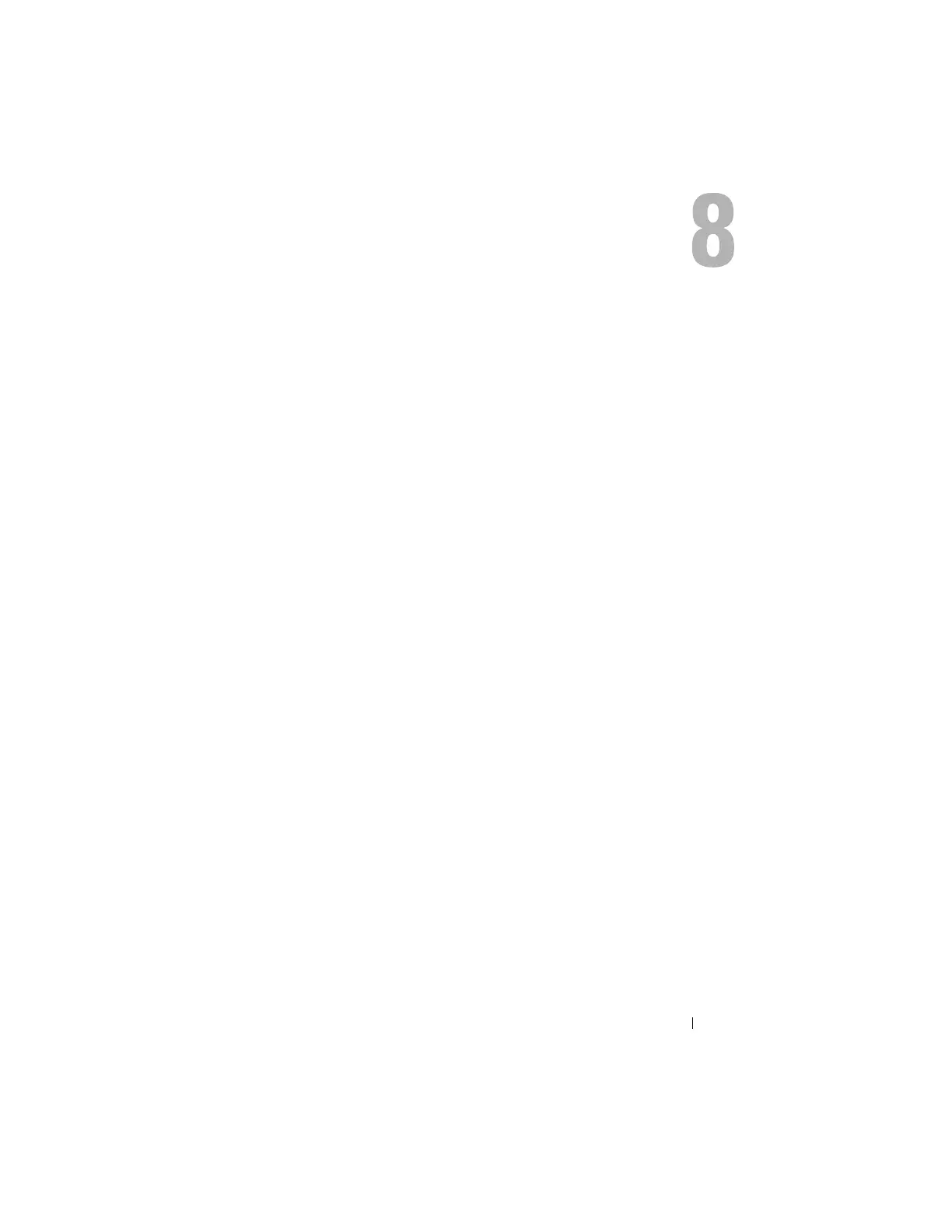Recovering DPM Databases and Replicas 37
Recovering DPM Databases and
Replicas
Advance planning is critical to being able to recover DPM configuration
information, as well as data protected by DPM. The following are two ways to
protect data:
• Use a secondary DPM server to back up the primary DPM server
• Back up DPM databases and replicas regularly to tape archives
The "Disaster Recovery" section of the Microsoft System Center Data
Protection Manager 2007 Operations Guide contains more information on
how to effectively plan for unexpected critical failure.
To restore data from a DPM database or tape archive, see the "Recovering
DPM Server" section of the Microsoft System Center Data Protection Manager
2007 Operations Guide.
