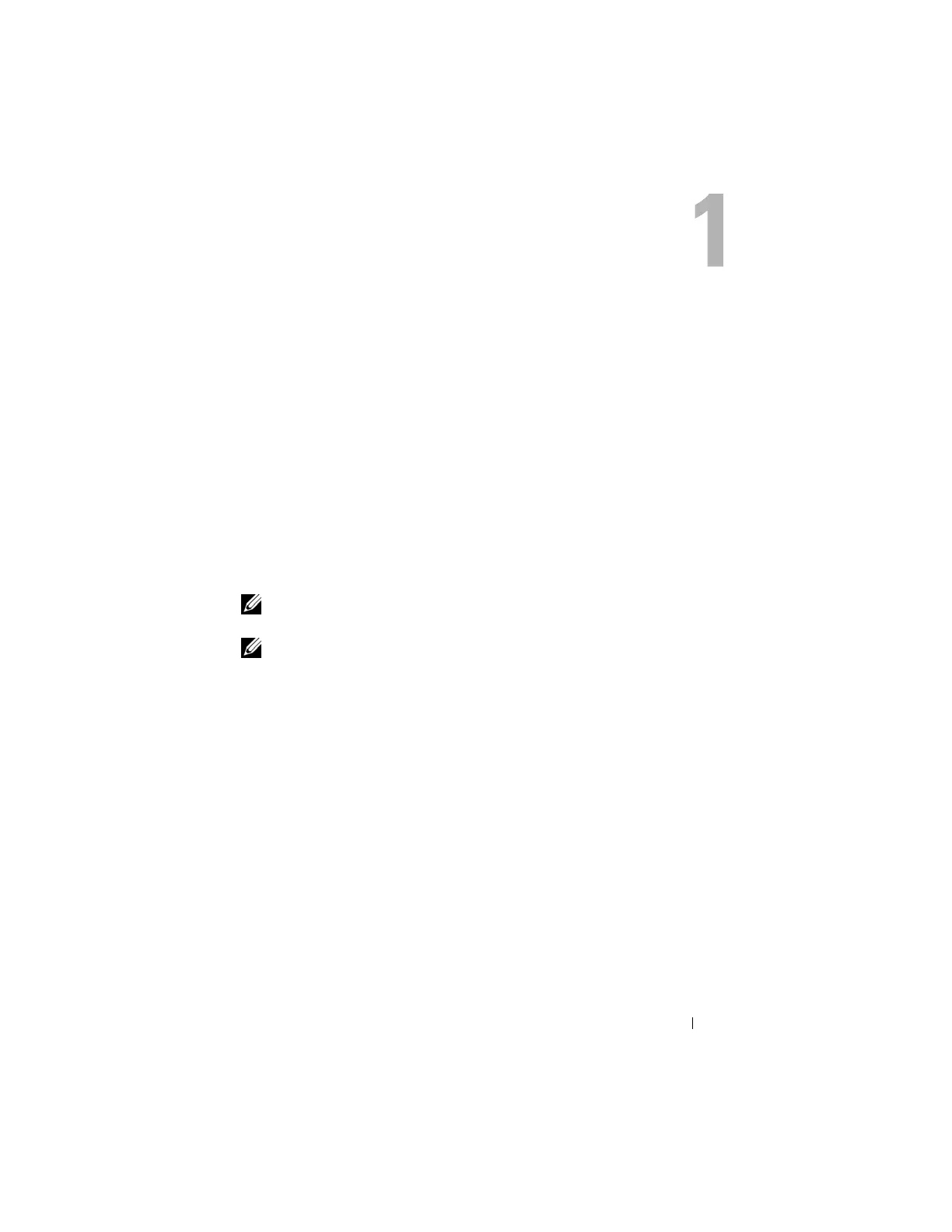Introduction 5
Introduction
This document describes the steps necessary to recover your Dell™
PowerVault™ Data Protection Solution from a number of hardware or
software failures. Depending on the type of failure, you experience, you may
need to:
• Recover from disk failures
• Reinstall the operating system
• Reinstall Dell™ OpenManage™ system management applications
• Reinstall the Data Protection Solution Configuration Wizard
• Reinstall Microsoft
®
System Center Data Protection Manager
(DPM) 2007
• Recover the DPM server's recovery point data
NOTE: Prior to performing the recovery steps in this document, review the Dell
PowerVault Data Protection Solution Information Update for the latest information.
NOTE: For documents and recovery media referenced in this guide, see the Dell
PowerVault Data Protection Solution Quick Reference Guide at support.dell.com.
