3 Explore resources
Verken de hulpmiddelen | Explorer les ressources
Ressourcen kennenlernen | Esplora risorse
NOTE: For more information, see Owner’s Manual at dell.com/support/manuals.
N.B.: Ga voor meer informatie naar de handleidingvia dell.com/support/manuals.
REMARQUE : Pour plus d’informations, consulter la section Manuel de l’utilisateur
sur dell.com/support/manuals.
ANMERKUNG: Weitere Informationen finden Sie in Benutzerhandbuch unter
dell.com/support/manuals.
N.B.: per maggiori informazioni, vedere Manuale utente presso
dell.com/support/manuals.
Connect the power adapter and
turnonyourcomputer
Sluit de netadapter aan en schakel de computer in
Brancher l’adaptateur secteur et mettre votre ordinateur sous tension
Netzadapter anschließen und Computer einschalten
Connettere l’alimentatore e accendere il computer
1
Quick Start Guide
Snelstartgids
Guide d’information rapide
Schnellstart-Handbuch
Guida introduttiva rapida
Help and Tips
Hulp en tips | Aide et astuces
Hilfe und Tipps | Aiuto e suggerimenti
My Dell
Mijn Dell | Mon Dell
Mein Dell | Il mio Dell
Register your computer
Registreer uw computer | Enregistrez votre ordinateur
Computer registrieren | Registrare il computer
2 Finish Windows setup
Voltooi de Windows-setup | Terminer l’installation de Windows
Windows-Setup abschließen | Terminare l’installazione di Windows
Enable security and updates
Schakel de beveiliging en updates in
Activez la sécurité et les mises à jour
Sicherheit und Aktualisierungen aktivieren
Abilitare sicurezza e aggiornamenti
Sign in to your Microsoft account
orcreate alocal account
Meld u aan bij uw Microsoft-account of
maak een lokale account aan
Connectez-vous à votre compte
Microsoft ou créez un compte local
Bei Ihrem Microsoft-Konto anmelden
oder ein lokales Konto erstellen
Effettuare l’accesso al proprio account
Microsoft oppure creare un account locale
Connect to your network
Maak verbinding met het netwerk
Connectez-vous à votre réseau
Mit dem Netzwerk verbinden
Connettere alla rete
M3800



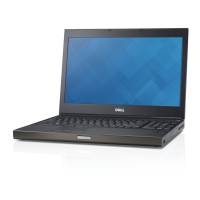





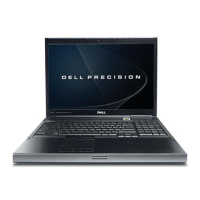


