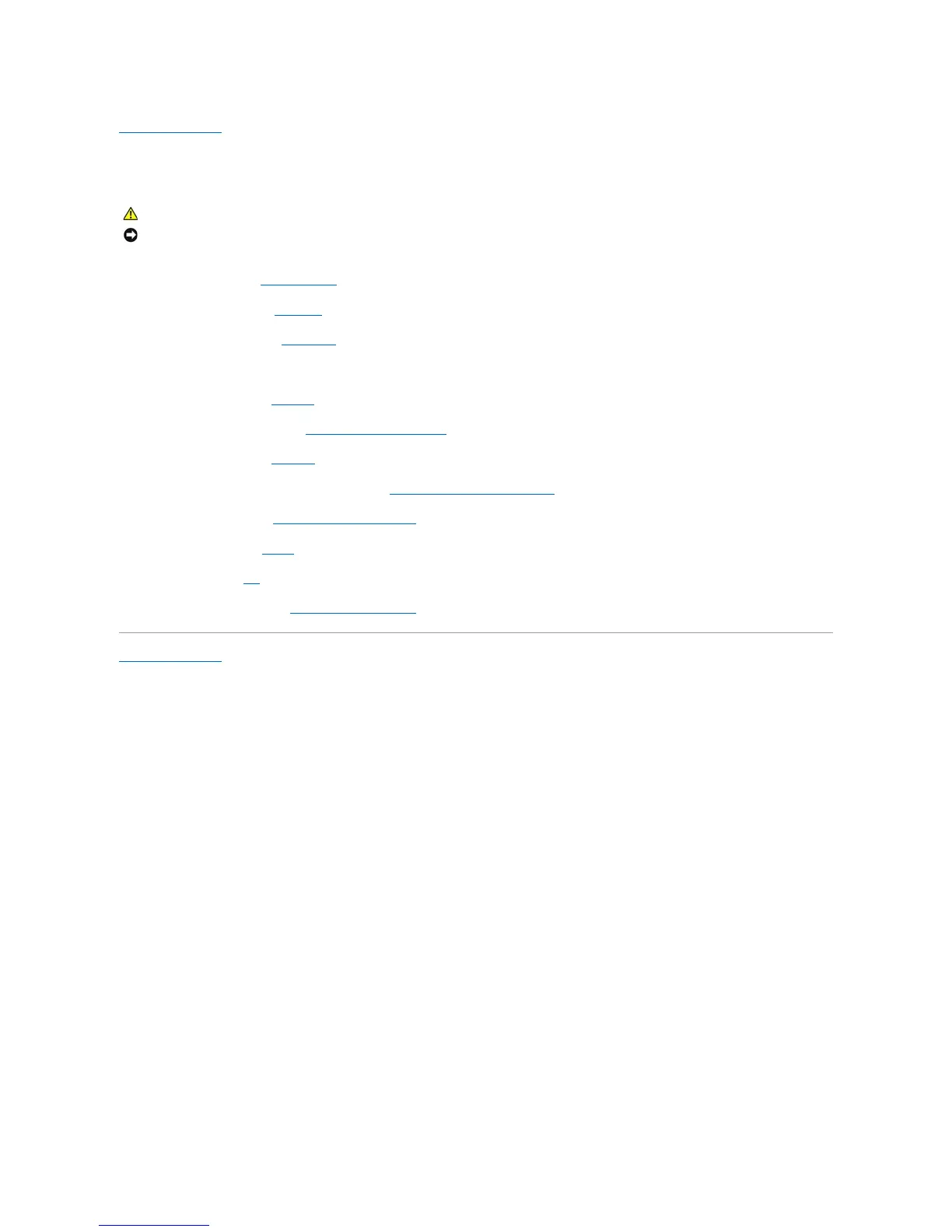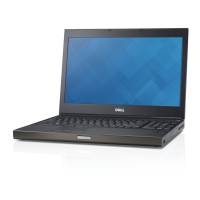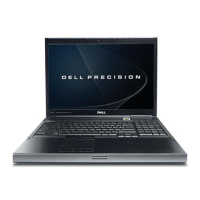Back to Contents Page
Base
Dell™Precision™M4300ServiceManual
1. Follow the procedures in Before You Begin.
2. Remove the hard drive (see Hard Drive).
3. Remove the hinge cover (see Hinge Cover).
4. Remove the internal card with Bluetooth®wireless technology.
5. Remove the keyboard (see Keyboard).
6. Remove the display assembly (see Removing the Display Assembly).
7. Remove the palm rest (see Palm Rest).
8. Remove the processor thermal-cooling assembly (see Processor Thermal-Cooling Assembly).
9. Remove the processor (see Removing the Processor Module).
10. Remove the modem (see Modem).
11. Remove the fan (see Fan).
12. Remove the system board (see Removing the System Board).
Back to Contents Page
