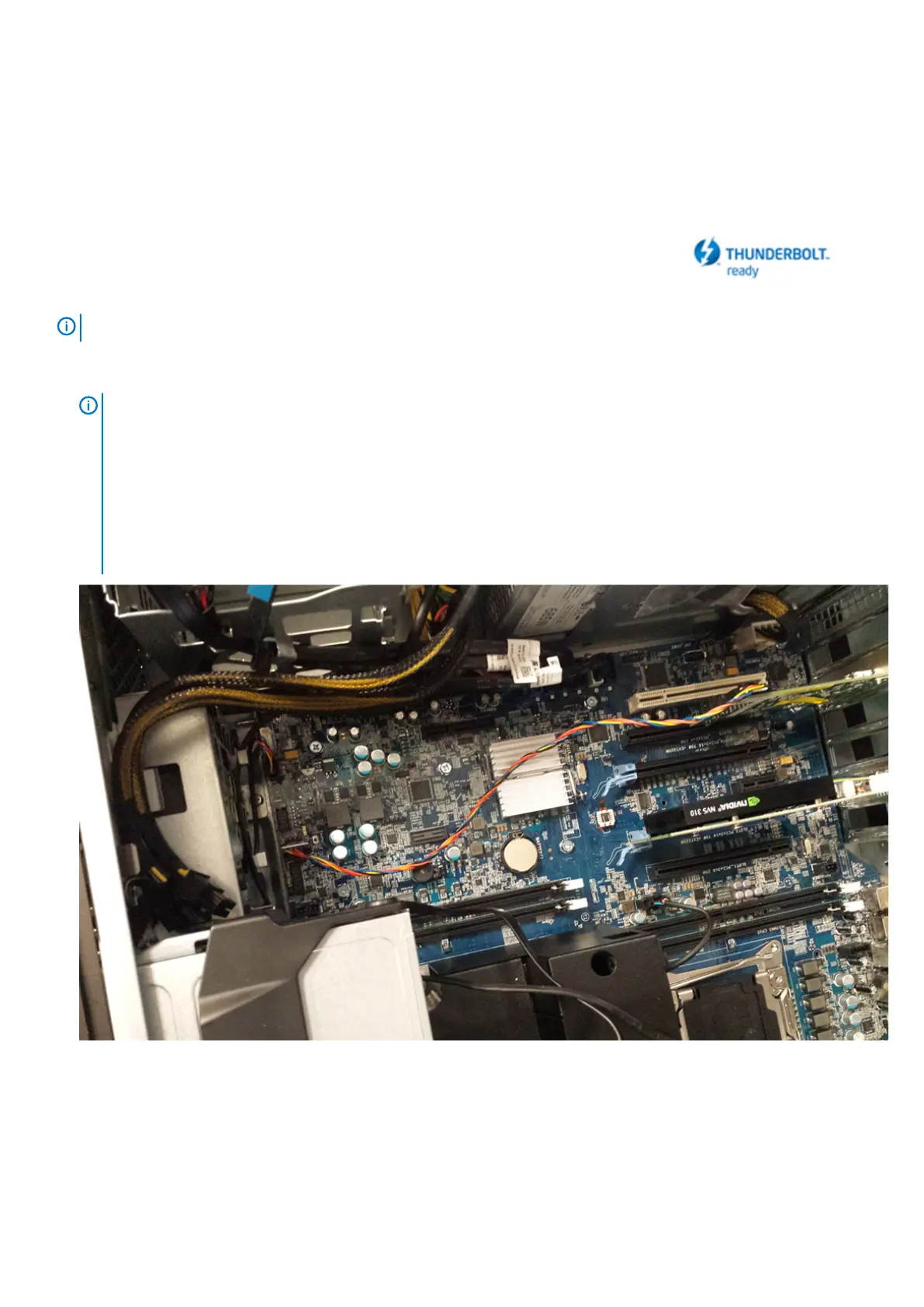Setting up the Thunderbolt Add-In-Card
This section describes in brief on how to install the thunderbolt add-in-cards on a Dell Precision Tower 5810, 7810, 7910, Rack 7910, T1700
MT, T1700 SFF and 3620 MT.
Pre-requisite actions before setting up a Thunderbolt card:
1. To utilize a Thunderbolt Add-In-Card (AIC) make sure you have a compatible Thunderbolt system board.
2. Install Thunderbolt software before installing the Add-In-Card (AIC).
NOTE: Thunderbolt card supports windows operating system only. Linux operating system is not supported.
To setup a Thunderbolt Add-In-Card
1. Connect the GPIO cable to the GPIO header on the system board.
NOTE: There is a 5-Pin keyed GPIO cable, one end goes to the card, and the other end goes to the GPIO header on
the system board.
• For Precision Tower 7910: the Thunderbolt AIC is placed in CPU1 slot 3
• For Precision Tower 5810/T7810: the Thunderbolt AIC is placed in CPU1 slot 5
• For Precision Rack 7910: the Thunderbolt AIC NOT supported
• For Precision T1700 MT: the Thunderbolt AIC is placed in slot 4
• For Precision T1700 SFF: the Thunderbolt AIC is placed in slot 1
• For Precision T3620 MT: the Thunderbolt add in card (AIC) is placed in slot 3
2 Setting up the Thunderbolt Add-In-Card
