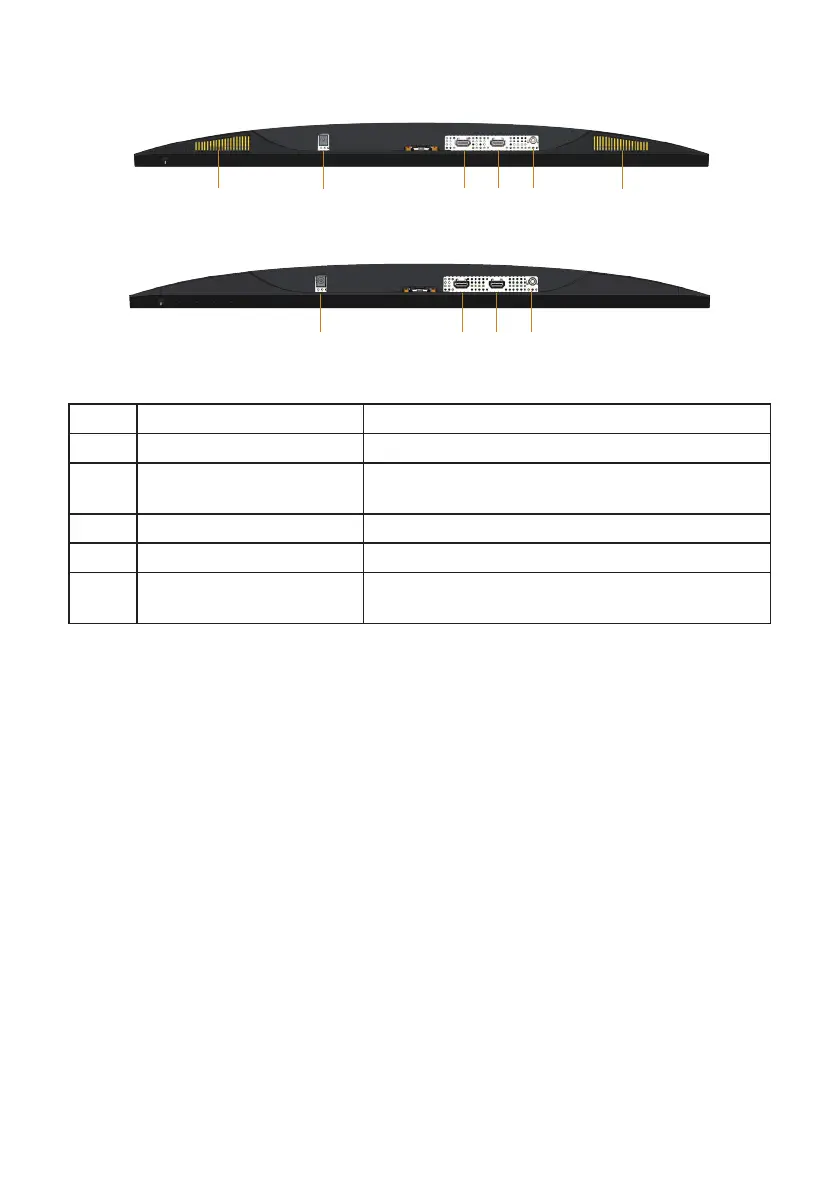About your monitor | 9
Bottom view
32
4 5
1
1
Bottom view without monitor stand (S2419H/S2719H)
32
4 5
Bottom view without monitor stand (S2419HN/S2419NX/S2719HN//S2719NX)
Label Description Use
1 Speakers Speakers
2 Power-adapter port To connect the monitor power cable using a
12V DC adapter.
3 HDMI1 port Connect your computer with HDMI cable.
4 HDMI2 port Connect your computer with HDMI cable.
5 Audio Line out port Connect to external speakers (Optional
Purchase)*
*Headphone usage is not supported for the audio line out port.
