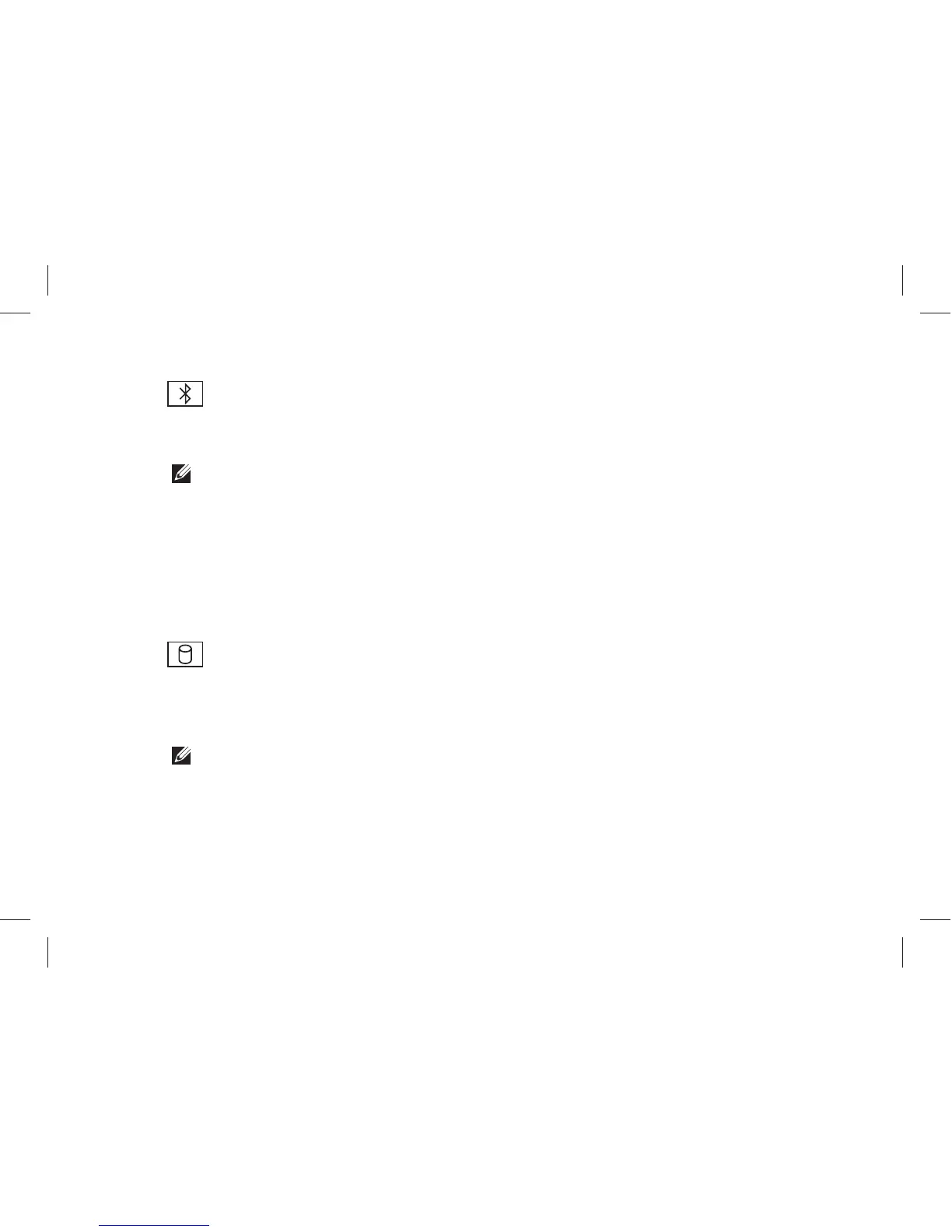15
Using Your Studio Laptop
2
Bluetooth
®
status light
(optional) – Turns on when a card with
Bluetooth wireless technology is enabled.
NOTE: The card with Bluetooth
wireless technology is an optional
feature.
To turn off Bluetooth wireless, right-click
the bluetooth icon in the notification
area of your desktop, and click Disable
Bluetooth Radio or use the wireless
switch.
3
Hard drive activity light – Turns on
when the computer reads or writes data.
A flashing light indicates hard drive
activity.
NOTE: To avoid loss of data, never
turn off the computer while the hard
drive activity light is flashing.
