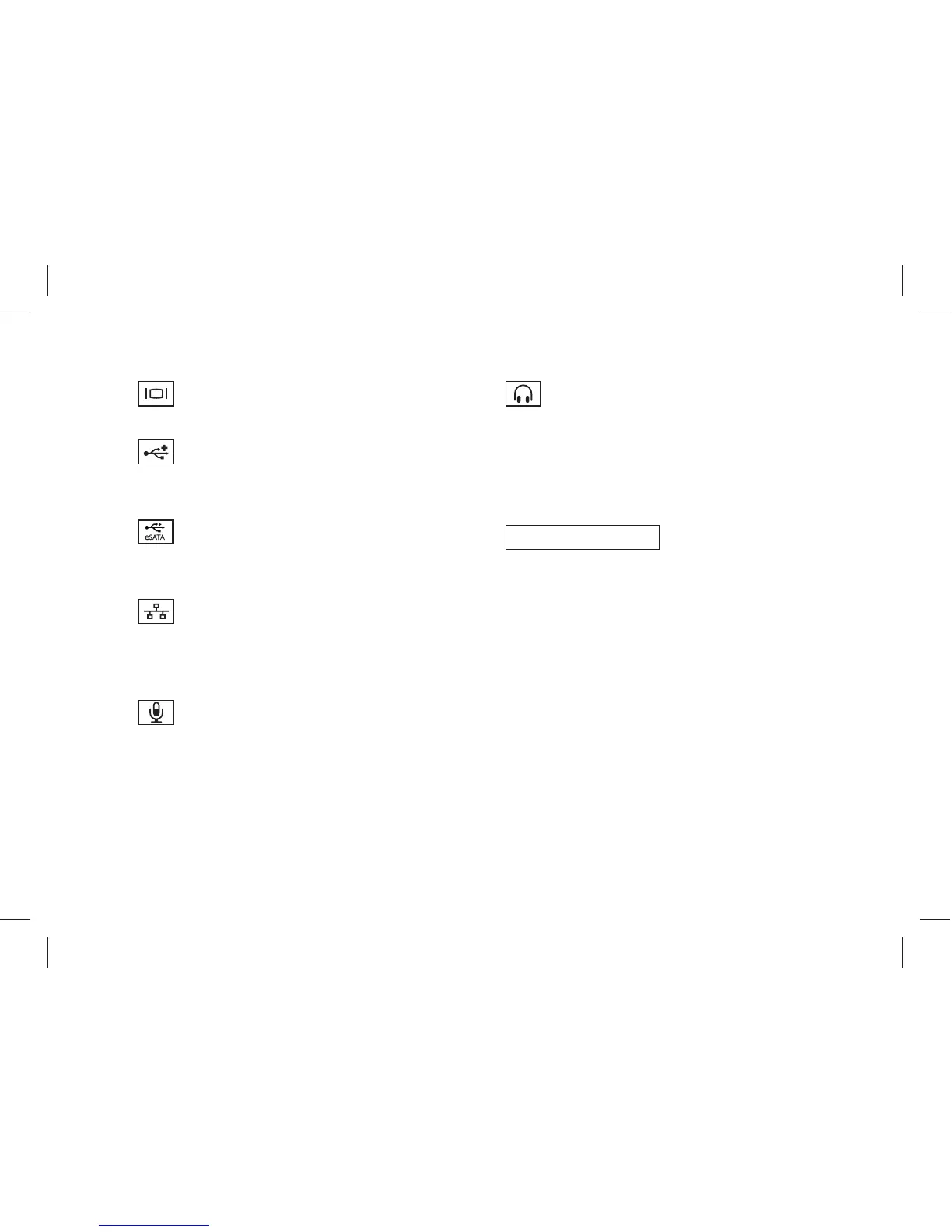20
Using Your Studio Laptop
5
VGA connector – Connects to
a monitor or projector.
6
USB 2.0 connectors – Connects to
USB devices, such as a mouse, keyboard,
printer, external drive, or MP3 player.
7
eSATA Connector – Connect eSATA
compatible storage devices, such as
external hard disk drives or optical drives.
8
Network connector – If you are
using a cabled network signal, this port
connects your computer to a network or
broadband device.
9
Audio In/ Microphone connector –
Connects to a microphone or inputs signal
for use with audio programs.
10
Audio Out/ Headphone
connectors (2) – Connects one or two
pairs of headphones, or sends audio to
a powered speaker or sound system.
The audio signal is the same for both
connectors.
11
SD/MMC - MS/Pro - xD
8-in-1 Media card reader – Provides a
fast and convenient way to view and
share digital photos, music, videos, and
documents stored on the following digital
memory cards:
Secure digital (SD) memory card•
Secure Digital Input Output (SDIO) card•
Multi Media Card (MMC)•
Memory Stick•
Memory Stick PRO•
xD-Picture Card (type - M and type - H)•
Hi Speed-SD•
Hi Density-SD•
