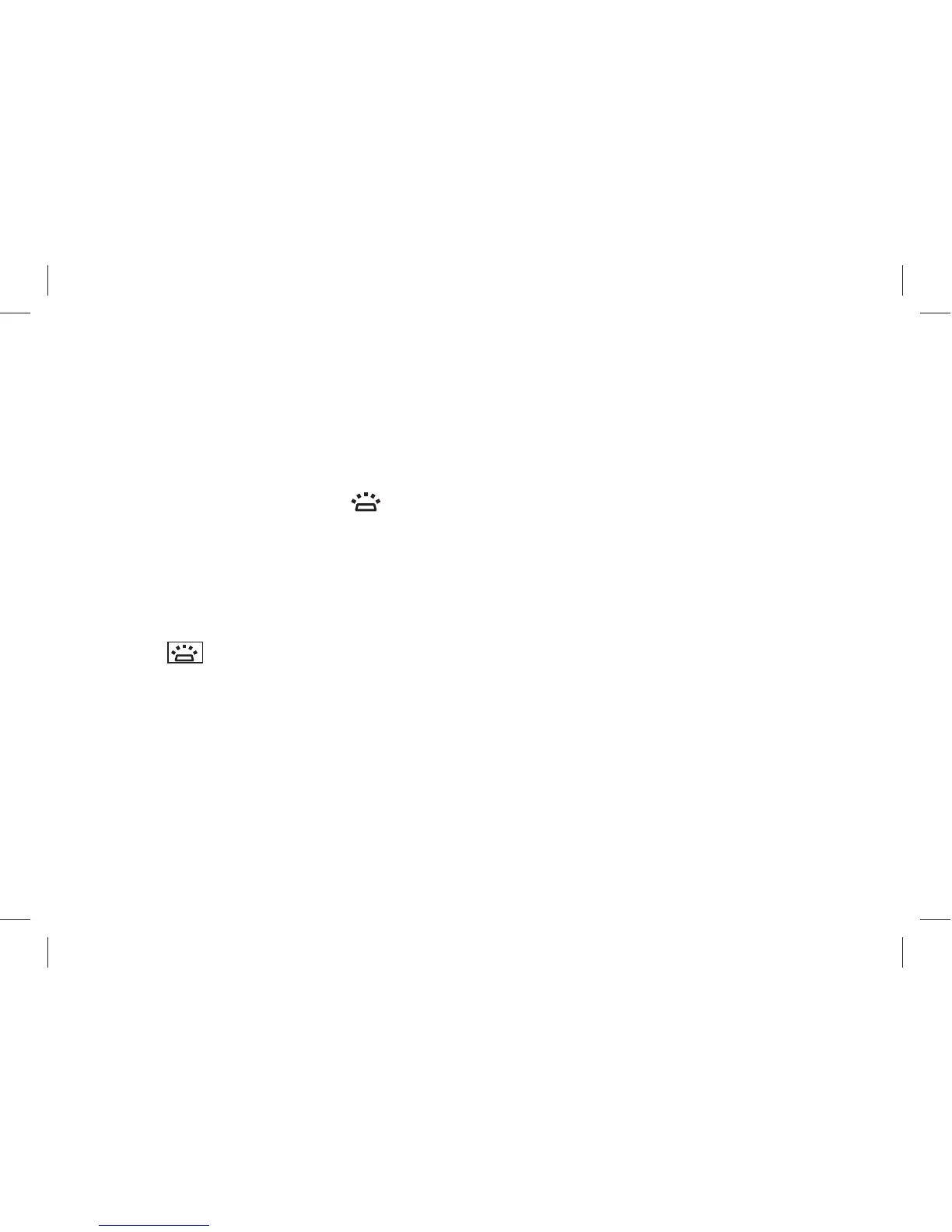23
Using Your Studio Laptop
1
Caps Lock light – Turns on when using the
Caps Lock key.
2 Keyboard/ Backlit Keyboard (optional) –
If you have purchased the optional backlit
keyboard, the right-arrow key will have
the backlit keyboard icon
on it. The
optional backlit keyboard provides visibility
in dark environments by illuminating all
symbols on the keys. The settings for this
keyboard can be personalized by using
Dell QuickSet. For more information on
keyboard, see the
Dell Technology Guide
.
Backlit Keyboard Brightness
Settings – Press <Fn> + right-arrow key to
toggle between the three lighting states (in
the given order).
The three lighting states are:
full keyboard/touch pad brightnessa.
half keyboard/touch pad brightnessb.
no lighting c.
3
Touch pad – Provides the functionality of
a mouse to move the cursor, drag or move
selected items, and left-click by tapping
the surface. It supports circular scrolling
and zoom.
To change the circular scrolling and zoom
settings, double click the
Dell Touch pad
icon in the notification area of your desktop.
In the Scrolling tab, you can enable or
disable scrolling or circular scrolling,
choose the scroll zone width, and
scroll speed.
In the Gestures tab, you can enable or
disable one finger zoom (zoom in and out
moving the finger upward or downward)
or the pinch zoom (zoom in and out by
spreading two fingers or by bringing two
fingers together).
4
Touch pad buttons – Provide left- and
right-click functions those on like a mouse.
