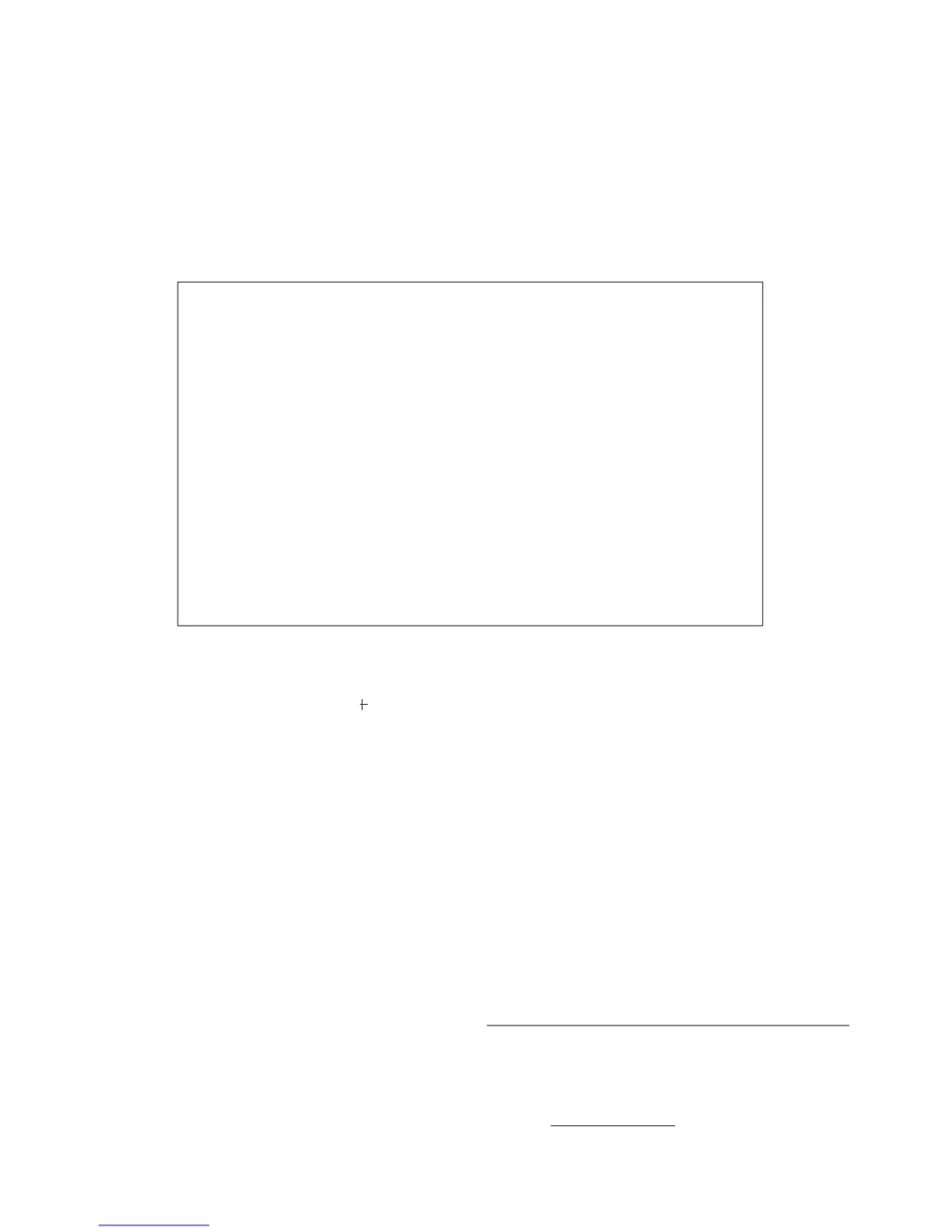N
nhudsonAug 13, 2025
What to do if the power saving indicator is lit on my Dell UltraScan 15TX Monitor?
- KKathy MedinaAug 14, 2025
If the POWER SAVING indicator is lit, make sure your computer's power switch is in the ON position. Also, verify that the video cable is properly connected and that no pins are bent or pushed in the HD15 connector of the cable. Ensure the video card is correctly seated in its bus slot, and check that the video sync signal is within the specifications for the monitor.